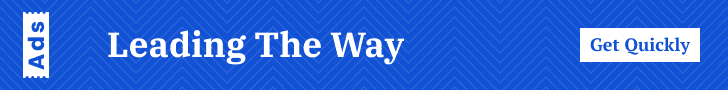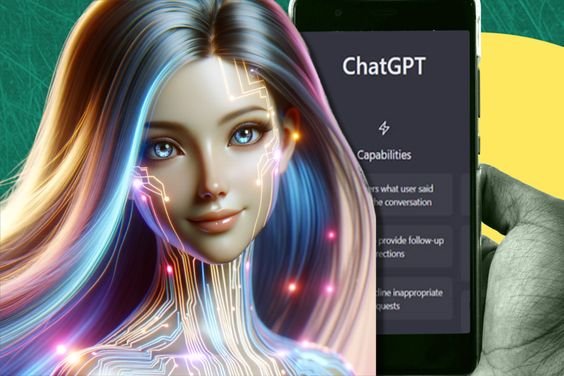In today’s fast-paced world, businesses constantly seek ways to increase efficiency and reduce costs. One of the most effective solutions that companies are turning to is workflow automation. This technology is changing how organizations operate, allowing them to streamline processes, reduce errors, and save time. But what exactly is workflow automation, and why is it considered the future of business efficiency? Let’s explore this concept in detail.
What is Workflow Automation?
Workflow automation is the use of technology to perform tasks, activities, and processes that would otherwise require human intervention. It involves using software tools, such as artificial intelligence (AI), machine learning, and robotic process automation (RPA), to automate repetitive tasks, streamline workflows, and improve overall efficiency.
In simple terms, workflow automation helps businesses accomplish tasks faster and with fewer resources by allowing computers to handle repetitive or routine tasks that humans would otherwise do manually.
Why is Workflow Automation Important?
- Improved Efficiency: One of the primary reasons businesses adopt workflow automation is to improve efficiency. Automated processes are often faster and more accurate than manual ones, reducing the time spent on routine tasks. This enables employees to focus on more strategic, value-adding activities.
- Cost Reduction: Automating repetitive tasks helps reduce operational costs by minimizing the need for manual labor. Businesses can save money by cutting down on the number of hours spent on mundane tasks and reducing the likelihood of costly errors.
- Better Accuracy and Consistency: Humans are prone to making mistakes, especially when performing repetitive tasks. Automated systems are designed to execute tasks with high accuracy and consistency, reducing the risk of errors.
- Enhanced Employee Productivity: When employees are freed from mundane and repetitive tasks, they can focus on more important activities that require creativity, problem-solving, and decision-making. This increases employee satisfaction and productivity.
- Faster Response Time: Automated workflows can handle tasks and processes more quickly than humans, allowing businesses to respond faster to customer requests, market changes, or internal needs.
- Scalability: Automation allows businesses to scale their operations more easily. As the business grows, automated processes can be expanded or adjusted without the need for additional human resources.
Key Areas of Workflow Automation
Workflow automation can be applied in various areas within a business. Here are some key areas where automation is making a significant impact:
- Customer Service: Automation tools such as chatbots and AI-powered customer service platforms help businesses provide 24/7 support to customers. Automated systems can handle common customer inquiries, process orders, and provide information without human intervention, improving response time and customer satisfaction.
- Human Resources (HR): HR departments are increasingly using automation for tasks such as employee onboarding, payroll processing, leave management, and performance evaluations. Automated systems reduce the administrative burden on HR teams, allowing them to focus on strategic initiatives like talent development and employee engagement.
- Marketing: Marketing automation tools help businesses create, manage, and optimize marketing campaigns. These tools can automate email marketing, social media posting, lead generation, and customer segmentation, enabling marketing teams to reach their target audience more effectively and with less effort.
- Sales: Sales automation tools help streamline sales processes, such as lead management, customer follow-ups, and reporting. This enables sales teams to focus on building relationships and closing deals, rather than spending time on administrative tasks.
- Finance and Accounting: Automation is transforming finance departments by automating tasks such as invoice processing, expense management, and financial reporting. This reduces the risk of errors, speeds up processes, and ensures compliance with regulations.
- Supply Chain and Logistics: Workflow automation is used in supply chain management to optimize inventory levels, track shipments, and manage orders. Automated systems provide real-time insights into the supply chain, enabling businesses to make data-driven decisions and improve efficiency.
- IT Operations: IT departments use automation to monitor systems, manage security threats, and perform routine maintenance tasks. Automated tools help identify and resolve issues quickly, minimizing downtime and improving overall IT efficiency.
How Workflow Automation Works
Workflow automation involves several steps and components to automate business processes effectively:
- Identify Processes for Automation: The first step is to identify the processes that are suitable for automation. These are usually repetitive, time-consuming, and rule-based tasks that do not require human judgment or creativity.
- Map the Workflow: Once the processes are identified, businesses need to map out the workflow. This involves documenting each step in the process, the inputs and outputs, and the decision points where human intervention may be needed.
- Choose the Right Automation Tools: There are various automation tools and platforms available, each designed for specific tasks or processes. Businesses must choose the right tools that align with their needs and goals.
- Develop Automation Scripts: Automation scripts or workflows are created to define how tasks will be performed automatically. This may involve coding or using drag-and-drop tools provided by automation platforms.
- Test and Optimize: Before fully implementing an automated workflow, it is essential to test it in a controlled environment to ensure it functions correctly. Any issues should be identified and resolved, and the workflow should be optimized for maximum efficiency.
- Implement and Monitor: Once the automated workflow is tested and optimized, it can be implemented across the organization. Continuous monitoring is necessary to ensure the workflow performs as expected and to make any necessary adjustments.
Examples of Workflow Automation Tools
Several tools are available to help businesses automate their workflows. Here are some popular ones:
- Zapier: Zapier is a powerful automation tool that connects various apps and services, allowing businesses to automate workflows between them. For example, it can automatically send an email when a new entry is added to a spreadsheet or post a message in Slack when a new lead is generated.
- Microsoft Power Automate: Part of the Microsoft Power Platform, Power Automate allows users to create automated workflows between Microsoft and third-party applications. It is widely used for automating tasks like data entry, email notifications, and approval processes.
- UiPath: UiPath is a leading Robotic Process Automation (RPA) platform that enables businesses to automate repetitive tasks. It is used in various industries, including finance, healthcare, and retail, to automate processes such as data extraction, invoice processing, and customer service.
- Asana and Trello: These project management tools offer automation features that help teams manage tasks more efficiently. For instance, Asana can automatically assign tasks, set due dates, and send reminders, reducing the need for manual updates.
- HubSpot: HubSpot is a popular CRM platform with built-in marketing, sales, and customer service automation tools. It allows businesses to automate lead nurturing, email campaigns, and customer follow-ups, improving marketing and sales efficiency.
The Benefits of Workflow Automation
- Time Savings: Automation helps businesses save time by eliminating manual tasks. Employees can focus on more strategic work, leading to faster decision-making and increased productivity.
- Reduced Errors: Automated workflows reduce the chances of human error, ensuring greater accuracy in tasks such as data entry, reporting, and compliance.
- Consistency and Standardization: Automation ensures that processes are executed consistently, regardless of who is performing them. This leads to standardization across the organization, which is essential for maintaining quality and compliance.
- Improved Collaboration: Automated workflows can improve collaboration between teams by providing real-time updates and reducing the need for manual communication. For example, automated notifications can alert team members when a task is completed or when their input is needed.
- Enhanced Customer Experience: Automation can help businesses respond to customer inquiries faster, provide personalized recommendations, and streamline the customer journey. This leads to a better overall customer experience and higher satisfaction.
- Data-Driven Insights: Automated workflows often come with built-in analytics and reporting tools, allowing businesses to gather data on process performance. This data can be used to identify bottlenecks, optimize processes, and make informed decisions.
Challenges of Implementing Workflow Automation
While workflow automation offers numerous benefits, it is not without challenges. Here are some common obstacles businesses may face:
- Resistance to Change: Employees may be resistant to adopting new technologies or processes, especially if they fear automation will replace their jobs. It is essential to communicate the benefits of automation and provide adequate training to ensure a smooth transition.
- High Initial Costs: Implementing automation can require significant upfront investment in software, infrastructure, and training. However, these costs are often outweighed by long-term savings and efficiency gains.
- Data Security Concerns: Automation involves the transfer and storage of large amounts of data, which can pose security risks if not properly managed. Businesses must ensure that automated workflows comply with data protection regulations and use secure systems.
- Integration Issues: Integrating automation tools with existing systems can be challenging, especially if the systems are outdated or incompatible. Businesses must carefully plan their automation strategy and choose tools that integrate seamlessly with their existing infrastructure.
- Continuous Monitoring and Maintenance: Automated workflows require ongoing monitoring and maintenance to ensure they function correctly. Businesses must allocate resources to monitor performance, fix bugs, and update workflows as needed.
The Future of Workflow Automation
The future of workflow automation looks promising, with advances in technology continuing to drive its adoption across various industries. Here are some trends that are likely to shape the future of workflow automation:
- Artificial Intelligence (AI) and Machine Learning (ML): AI and ML are becoming more integrated into workflow automation, enabling more sophisticated and intelligent automation solutions. These technologies can analyze large amounts of data, learn from patterns, and make predictions, making automation more efficient and effective.
- Hyperautomation: Hyperautomation is the next evolution of workflow automation, combining multiple automation tools and technologies to automate end-to-end business processes. It aims to automate as many tasks as possible, from simple, repetitive tasks to complex decision-making processes.
- Low-Code/No-Code Platforms: Low-code and no-code platforms are making automation accessible to non-technical users. These platforms provide drag-and-drop interfaces that allow users to create automated workflows without writing code, democratizing automation across organizations.
- Greater Focus on Employee Experience: As automation becomes more widespread, businesses are focusing on how it can enhance the employee experience. Rather than replacing jobs, automation is seen as a way to augment human capabilities, allowing employees to focus on meaningful work.
- Increased Use of Cloud-Based Solutions: Cloud-based automation tools are becoming more popular, offering businesses greater flexibility, scalability, and cost savings. These solutions can be accessed from anywhere, making them ideal for remote or distributed teams.
- Integration with Internet of Things (IoT): The integration of automation with IoT devices is opening up new possibilities for businesses. For example, automated workflows can trigger actions based on data collected from IoT sensors, such as adjusting inventory levels or scheduling maintenance for equipment.
Conclusion
Workflow automation is rapidly transforming how businesses operate, offering numerous benefits such as increased efficiency, cost savings, and improved accuracy. As technology advances, the potential for automation continues to grow, making it a critical component of business strategy in the digital age. While there are challenges to implementing automation, the benefits far outweigh the drawbacks, making it an essential tool for any organization looking to stay competitive and thrive in the future.
By embracing workflow automation, businesses can streamline their operations, reduce errors, and provide better experiences for both employees and customers. As we move forward, it is clear that automation will play a key role in shaping the future of business efficiency.