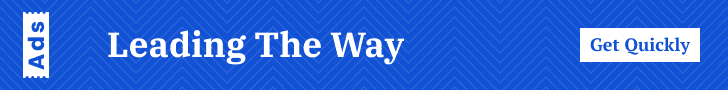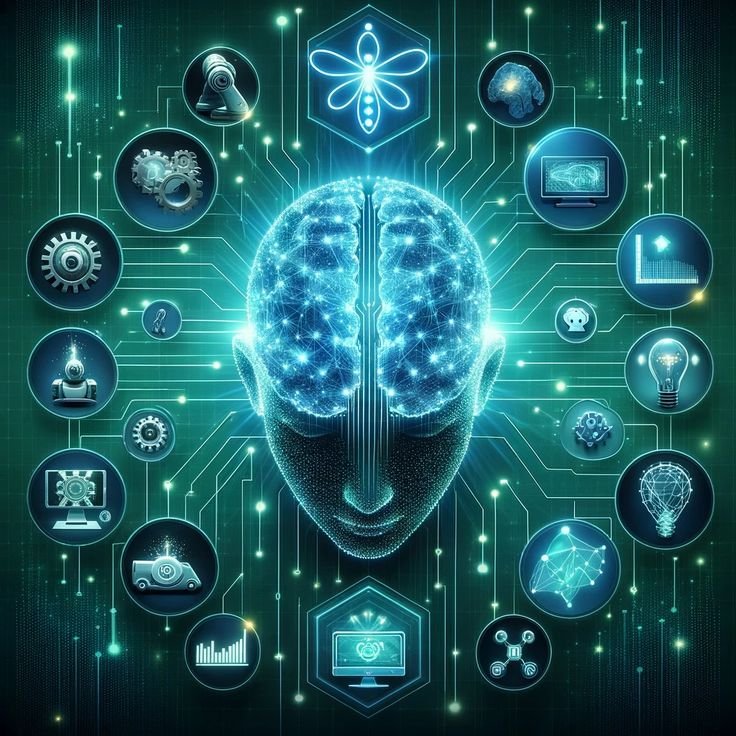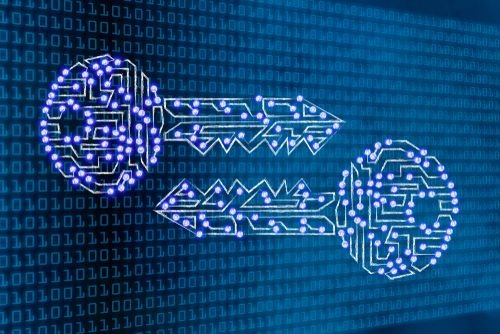BigQuery is Google Cloud’s fully managed, serverless data warehouse designed for large-scale data analytics. It allows users to run SQL-like queries on vast amounts of data with ease and speed. Launched in 2011, BigQuery has grown to become a cornerstone for data analysts, data scientists, and businesses that rely on data-driven decision-making. The platform is renowned for its ability to process petabytes of data in seconds, making it a go-to choice for enterprises looking to analyze massive datasets without investing heavily in infrastructure.
Key Features of BigQuery
BigQuery offers several unique features that set it apart from other data warehousing solutions:
- Serverless Architecture: BigQuery is a fully managed, serverless solution. This means that users don’t have to worry about managing the underlying infrastructure, such as servers or databases. Google handles all the backend operations, including scaling, patching, and maintenance, allowing users to focus solely on data analysis.
- Real-Time Analytics: One of BigQuery’s standout features is its support for real-time analytics. It can ingest streaming data and make it immediately available for querying. This capability is particularly valuable for businesses that need to analyze data as it’s generated, such as e-commerce sites tracking user behavior or financial institutions monitoring transactions.
- Massive Scalability: BigQuery is designed to handle datasets of any size. Whether you’re working with gigabytes or petabytes of data, BigQuery can scale seamlessly to accommodate your needs. This scalability is achieved through Google’s distributed computing infrastructure, which leverages the power of thousands of servers to process queries in parallel.
- Standard SQL Support: BigQuery uses a SQL dialect that is ANSI-compliant, making it easy for users familiar with SQL to get started. It also includes extensions for advanced analytics, such as machine learning, geospatial analysis, and complex data transformations. This allows data analysts and engineers to perform sophisticated operations using a language they already know.
- Built-in Machine Learning: BigQuery ML enables users to build and deploy machine learning models directly within the BigQuery environment. This integration eliminates the need to move data between different systems, reducing complexity and improving efficiency. Users can create models using SQL commands and leverage Google’s AI capabilities to perform predictive analytics on their data.
- Integration with Google Cloud Ecosystem: BigQuery integrates seamlessly with other Google Cloud services, such as Google Data Studio, Looker, and AI Platform, enabling a comprehensive data analytics and visualization ecosystem. This integration makes it easy to build end-to-end data pipelines and leverage Google’s suite of tools for data management and analysis.
- Data Security and Compliance: BigQuery is built with security in mind. It offers features such as encryption at rest and in transit, access controls, and support for regulatory compliance standards like GDPR, HIPAA, and SOC. This makes it a secure choice for businesses that need to protect sensitive data while still making it available for analysis.
How BigQuery Works
BigQuery operates on a distributed architecture that separates storage and compute resources. This design offers flexibility, scalability, and cost efficiency, as users can scale storage independently of compute resources. Here’s a breakdown of how BigQuery works:
- Storage: Data in BigQuery is stored in a columnar format, which optimizes it for analytical queries. This format allows for efficient data compression and reduces the amount of data that needs to be read during query execution, leading to faster performance. BigQuery uses Google Cloud Storage to store datasets, and data is automatically replicated across multiple locations for durability and reliability.
- Compute: When a query is executed, BigQuery dynamically allocates compute resources to process the query. The compute layer uses a massively parallel processing (MPP) engine to divide the query into smaller tasks and execute them simultaneously across multiple servers. This parallelism enables BigQuery to handle complex queries on large datasets quickly.
- Query Execution: BigQuery uses a distributed execution engine that breaks down SQL queries into a directed acyclic graph (DAG) of stages. Each stage represents a set of operations that can be executed in parallel, such as filtering, aggregation, or joining. The execution engine optimizes the query plan to minimize data movement and maximize resource utilization, ensuring fast and efficient query execution.
- Cost Model: BigQuery offers a flexible pricing model that allows users to choose between on-demand pricing and flat-rate pricing. On-demand pricing charges users based on the amount of data processed by their queries, while flat-rate pricing provides a fixed monthly fee for a specified amount of compute capacity. This cost model allows businesses to choose the most cost-effective option based on their usage patterns.
Use Cases of BigQuery
BigQuery is a versatile tool that can be used across various industries and scenarios. Here are some common use cases:
- Marketing Analytics: Companies can use BigQuery to analyze customer behavior, track campaign performance, and optimize marketing strategies. By integrating data from various sources, such as web analytics tools, CRM systems, and social media platforms, businesses can gain a holistic view of their marketing efforts and make data-driven decisions.
- Financial Analysis: Financial institutions can leverage BigQuery to analyze large volumes of transaction data, detect fraud, and assess risk. The platform’s ability to process data in real-time enables banks and financial services companies to monitor transactions as they occur, ensuring compliance and reducing the risk of fraud.
- Healthcare Analytics: Healthcare organizations can use BigQuery to analyze patient data, improve clinical outcomes, and optimize operational efficiency. By integrating data from electronic health records (EHR), medical devices, and other sources, healthcare providers can gain insights into patient care and identify opportunities for cost reduction and quality improvement.
- Retail and E-commerce: Retailers can utilize BigQuery to analyze sales data, manage inventory, and personalize customer experiences. By analyzing data from point-of-sale systems, online platforms, and customer loyalty programs, retailers can better understand customer preferences, forecast demand, and optimize inventory management.
- IoT Data Analysis: BigQuery is well-suited for analyzing data generated by IoT devices. Organizations can use BigQuery to process and analyze data from sensors, smart devices, and connected vehicles to gain insights into operations, optimize performance, and predict maintenance needs.
Benefits of Using BigQuery
BigQuery offers several benefits that make it an attractive choice for businesses looking to enhance their data analytics capabilities:
- Speed and Performance: BigQuery’s distributed architecture and MPP engine allow it to process large datasets quickly, enabling near real-time analytics. This speed is particularly valuable for businesses that need to make quick decisions based on the latest data.
- Scalability: BigQuery can handle datasets of any size, making it suitable for both small startups and large enterprises. Its serverless architecture ensures that users only pay for the resources they use, allowing them to scale up or down as needed without worrying about infrastructure costs.
- Cost Efficiency: BigQuery’s flexible pricing model enables businesses to choose the most cost-effective option based on their usage patterns. The on-demand pricing model is ideal for businesses with unpredictable workloads, while the flat-rate pricing model is suitable for those with consistent, high-volume usage.
- Ease of Use: BigQuery’s SQL-based interface makes it easy for users to get started without needing to learn a new language. Additionally, its integration with the Google Cloud ecosystem provides a seamless experience for building end-to-end data pipelines.
- Security and Compliance: BigQuery’s robust security features, such as encryption, access controls, and compliance with regulatory standards, provide peace of mind for businesses that need to protect sensitive data while making it available for analysis.
Challenges and Considerations
While BigQuery offers many advantages, there are also some challenges and considerations to keep in mind:
- Cost Management: While BigQuery’s pricing model is flexible, costs can add up quickly, especially for businesses with high data processing requirements. It’s important to monitor usage and optimize queries to minimize costs.
- Data Loading and Transformation: Preparing data for analysis in BigQuery can be time-consuming, especially when dealing with large datasets. Businesses need to invest in data engineering resources to ensure that data is properly formatted and optimized for querying.
- Learning Curve: While BigQuery’s SQL interface is familiar to most data analysts, there may still be a learning curve for those new to cloud-based data warehousing. Additionally, understanding how to optimize queries for performance can take time.
- Data Governance: Managing data access and governance in a cloud environment can be challenging. Businesses need to establish clear policies and procedures to ensure that data is used responsibly and complies with regulatory requirements.
BigQuery vs. Other Data Warehousing Solutions
BigQuery competes with several other data warehousing solutions, such as Amazon Redshift, Snowflake, and Microsoft Azure Synapse. Here’s how it compares:
- Amazon Redshift: While Amazon Redshift offers a similar MPP architecture and SQL-based interface, it requires users to manage their own infrastructure, which can be complex and costly. BigQuery’s serverless architecture provides a more hands-off experience.
- Snowflake: Snowflake is known for its multi-cloud capabilities and separation of compute and storage. While BigQuery is limited to Google Cloud, it offers tighter integration with other Google services and competitive pricing for many use cases.
- Microsoft Azure Synapse: Azure Synapse provides a comprehensive analytics solution with deep integration into the Microsoft ecosystem. However, BigQuery’s simplicity and ease of use make it a preferred choice for many businesses, especially those already invested in Google Cloud.
Conclusion
BigQuery is a powerful and versatile data warehousing solution that offers scalability, speed, and ease of use. Its serverless architecture, support for real-time analytics, and advanced features like BigQuery ML make it an ideal choice for businesses looking to enhance their data analytics capabilities. While there are some challenges to consider, such as cost management and data preparation, the benefits of using BigQuery far outweigh the drawbacks for many organizations.
Whether you’re a startup looking to make data-driven decisions or a large enterprise seeking to optimize your data analytics strategy, BigQuery offers a compelling solution that can help you achieve your goals. With its continuous innovation and integration within the Google Cloud ecosystem, BigQuery is poised to remain a leader in the data analytics space for years to come.
ALSO READ: Neuralink Receives FDA for Vision-Restoring Implant