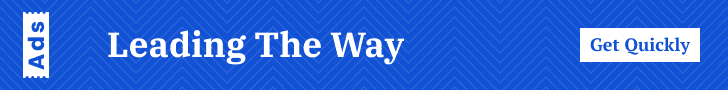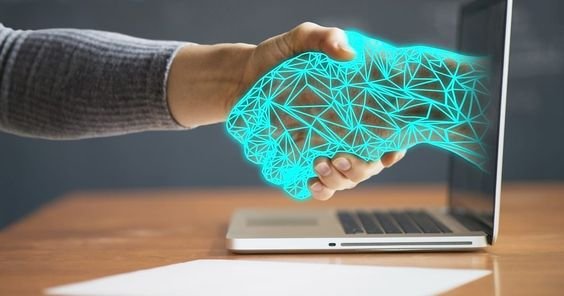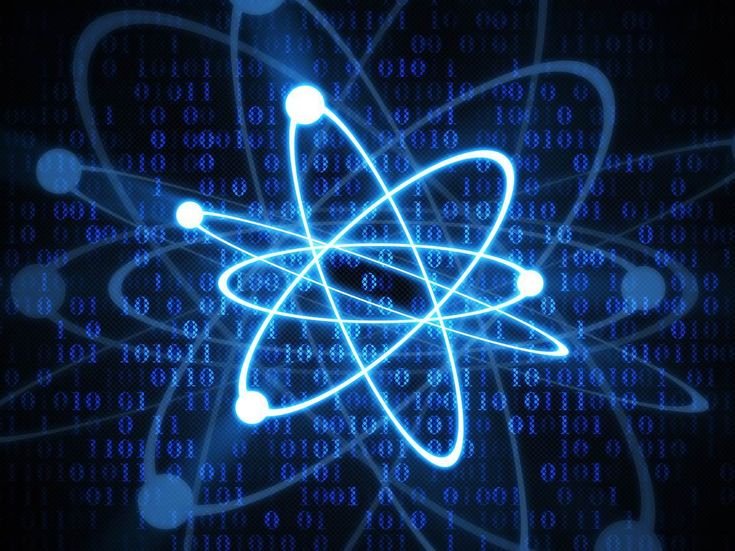The rapid proliferation of Internet of Things (IoT) devices has brought unprecedented convenience and connectivity to our daily lives. From smart thermostats and security cameras to wearable fitness trackers and connected appliances, IoT devices are transforming the way we interact with technology. However, this increased connectivity also presents new security challenges. As more devices become interconnected, the potential for cyberattacks and data breaches grows, making it essential to secure your IoT devices. In this article, we’ll explore the importance of IoT security and provide practical tips and tricks to help you protect your connected devices.
1. Understanding the Importance of IoT Security
IoT devices are often designed with convenience and functionality in mind, but security can sometimes take a backseat. Many IoT devices are vulnerable to hacking and other cyber threats because they may lack robust security features, are left with default settings, or are not regularly updated. The consequences of a security breach can be significant, ranging from unauthorized access to your personal data to the manipulation of critical systems, such as home security or healthcare devices.
Securing your IoT devices is not just about protecting individual gadgets; it’s about safeguarding your entire network. A compromised IoT device can serve as an entry point for cybercriminals to access other devices on the same network, leading to broader security risks.
2. Tips and Tricks to Secure Your IoT Devices
To protect your IoT devices and maintain the security of your network, consider implementing the following tips and tricks:
a. Change Default Passwords Immediately
One of the most common security vulnerabilities in IoT devices is the use of default passwords. Manufacturers often ship devices with generic passwords that are easy for hackers to guess or find online. As soon as you set up a new IoT device, change the default password to a strong, unique one. Use a combination of letters, numbers, and special characters, and avoid using easily guessable information, such as birthdays or common words.
b. Keep Your Devices Updated
Regularly updating your IoT devices is crucial for maintaining security. Manufacturers often release firmware updates that address security vulnerabilities and improve device performance. Check for updates regularly and apply them as soon as they become available. Some devices may offer automatic updates—if so, enable this feature to ensure your devices are always up-to-date.
c. Use Strong, Unique Passwords for Each Device
In addition to changing default passwords, it’s essential to use strong, unique passwords for each IoT device. Avoid reusing passwords across multiple devices or accounts. If you have trouble keeping track of multiple passwords, consider using a password manager to generate and store complex passwords securely.
d. Enable Two-Factor Authentication (2FA)
Two-factor authentication (2FA) adds an extra layer of security by requiring a second form of verification in addition to your password. If your IoT devices or the associated accounts support 2FA, enable it. This could involve receiving a code on your mobile device, using a fingerprint, or utilizing an authenticator app. 2FA makes it significantly harder for attackers to gain unauthorized access to your devices.
e. Segment Your IoT Devices on a Separate Network
To minimize the risk of a security breach, consider creating a separate network for your IoT devices. Most modern routers allow you to set up a guest network, which can be used exclusively for your IoT devices. By isolating these devices from your primary network, you can limit the potential impact of a security breach, preventing attackers from accessing more sensitive devices, such as computers and smartphones.
f. Disable Unnecessary Features and Services
IoT devices often come with a range of features and services, some of which you may not use or need. For example, remote access or cloud-based storage may be enabled by default. Review the settings of each device and disable any unnecessary features or services. This reduces the attack surface and limits the opportunities for cybercriminals to exploit vulnerabilities.
g. Monitor Your Network Traffic
Regularly monitoring your network traffic can help you identify unusual activity that may indicate a security breach. Use a network monitoring tool to keep an eye on the devices connected to your network and the data they are transmitting. If you notice any suspicious behavior, such as unexpected data transfers or unknown devices connecting to your network, investigate immediately.
h. Secure Your Wi-Fi Network
Your Wi-Fi network is the backbone of your IoT ecosystem, so it’s essential to secure it properly. Start by changing the default SSID (network name) and disabling SSID broadcasting if possible. Use WPA3 encryption, the latest and most secure Wi-Fi encryption standard, to protect your network. Additionally, create a strong password for your Wi-Fi network and avoid sharing it with others.
i. Be Cautious with Third-Party Apps and Integrations
Many IoT devices can be controlled through third-party apps or integrated with other smart home systems. While these integrations can enhance functionality, they can also introduce security risks. Only use trusted apps and services from reputable developers, and be cautious about granting permissions. Review the security settings of any third-party apps and integrations to ensure they align with your overall security strategy.
j. Regularly Review and Update Your Security Practices
The threat landscape for IoT devices is constantly evolving, so it’s important to regularly review and update your security practices. Stay informed about the latest security threats and vulnerabilities related to IoT devices, and adjust your settings and behaviors accordingly. Periodically audit your devices, network, and accounts to ensure they remain secure.
3. Advanced Security Measures for Tech-Savvy Users
If you’re comfortable with more advanced security practices, consider implementing the following measures to further enhance the security of your IoT devices:
a. Use a Virtual Private Network (VPN)
A VPN can add an extra layer of security by encrypting your internet traffic and masking your IP address. This can be particularly useful when accessing your IoT devices remotely. Ensure that your VPN provider is reputable and offers strong encryption standards.
b. Implement Network Segmentation with VLANs
For those with more advanced networking knowledge, implementing Virtual Local Area Networks (VLANs) can provide enhanced security. VLANs allow you to segment your network into different sections, each with its own security settings. This can further isolate your IoT devices from other sensitive devices on your network.
c. Employ a Next-Generation Firewall
Next-generation firewalls (NGFWs) offer advanced security features, such as intrusion detection and prevention, deep packet inspection, and application-level filtering. Deploying an NGFW can help protect your network from sophisticated threats targeting IoT devices.
d. Use Intrusion Detection and Prevention Systems (IDPS)
An IDPS monitors your network for signs of suspicious activity and can automatically take action to block or mitigate potential threats. These systems are particularly useful for identifying and responding to advanced persistent threats that target IoT devices.
4. The Future of IoT Security
As the number of IoT devices continues to grow, so too will the importance of securing them. The future of IoT security will likely involve greater collaboration between manufacturers, developers, and users to ensure that devices are built with security in mind from the outset. Regulatory frameworks may also play a role in setting security standards for IoT devices.
Emerging technologies, such as AI and machine learning, could provide new tools for detecting and responding to IoT security threats in real-time. Additionally, advances in encryption and authentication methods may offer more robust protection for IoT devices and networks.
5. Conclusion
Securing your IoT devices is essential to protecting your personal information, your home, and your network. By following the tips and tricks outlined in this article, you can significantly reduce the risk of cyberattacks and ensure that your connected devices remain safe and secure.
Remember, IoT security is an ongoing process that requires vigilance and regular updates. As the technology landscape evolves, staying informed about the latest threats and best practices will help you stay ahead of potential security risks. By taking proactive steps to secure your IoT devices, you can enjoy the benefits of a connected world without compromising your privacy or security.