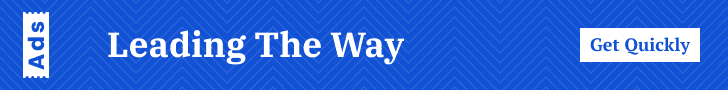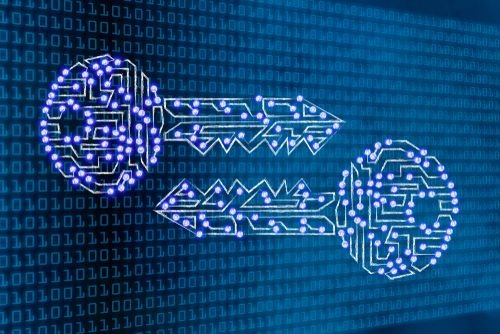Automation is revolutionizing customer service by transforming how businesses interact with their customers, streamline operations, and enhance overall service quality. From chatbots and virtual assistants to automated email responses and self-service portals, automation technologies are enabling companies to provide faster, more personalized, and cost-effective customer support. However, this transformation also brings challenges, such as maintaining a human touch and managing customer expectations in a digital-first environment. This article explores the impact of automation on customer service, the benefits and challenges it brings, and the future outlook for this rapidly evolving field.
1. The Rise of Automation in Customer Service
Automation in customer service involves using technology to handle repetitive tasks, streamline processes, and provide instant responses to customer inquiries. This trend has accelerated in recent years due to advancements in artificial intelligence (AI), machine learning, and natural language processing (NLP). Businesses increasingly rely on automation tools to enhance efficiency, reduce operational costs, and deliver consistent, high-quality service.
Key automation technologies transforming customer service include:
- Chatbots and Virtual Assistants: AI-powered chatbots and virtual assistants are the most visible forms of automation in customer service. They handle common queries, provide instant responses, and guide customers through troubleshooting steps without human intervention.
- Automated Email Responses: Automated email systems use pre-written templates and AI algorithms to analyze customer inquiries and generate relevant responses. This reduces response times and ensures consistent communication across customer interactions.
- Self-Service Portals: Self-service portals and knowledge bases enable customers to find answers to their questions independently, reducing the need for direct interaction with customer service agents. Automation powers search and recommendation features to provide accurate and relevant information.
- Interactive Voice Response (IVR) Systems: IVR systems automate phone-based customer service by using voice recognition technology to guide customers through menus and handle basic requests. They can route complex issues to human agents when needed.
- Robotic Process Automation (RPA): RPA automates repetitive tasks and back-office processes, such as data entry, order processing, and ticket management, freeing up human agents to focus on more complex customer interactions.
2. Benefits of Automation in Customer Service
Automation offers numerous advantages for both businesses and customers, making it an attractive solution for modern customer service strategies:
- Improved Efficiency and Reduced Costs: Automating routine and repetitive tasks allows customer service teams to handle a larger volume of inquiries without increasing headcount. This reduces operational costs and enables businesses to allocate resources more effectively.
- Faster Response Times: Automation tools like chatbots and automated email systems provide instant responses to customer inquiries, significantly reducing wait times. This speed enhances the customer experience and increases satisfaction by addressing issues promptly.
- 24/7 Availability: Automated customer service tools operate around the clock, providing support outside of regular business hours. This ensures that customers receive assistance whenever they need it, regardless of time zones or holidays.
- Consistent Service Quality: Automated systems provide consistent responses based on predefined scripts and algorithms, ensuring a uniform experience for all customers. This consistency helps maintain brand standards and minimizes human errors.
- Scalability: Automation allows customer service operations to scale easily with business growth. As customer demand increases, businesses can expand their automated systems without significantly increasing costs or compromising service quality.
- Enhanced Personalization: AI and machine learning algorithms can analyze customer data to provide personalized recommendations, offers, and solutions. This level of personalization improves customer engagement and loyalty by delivering tailored experiences.
- Data-Driven Insights: Automation tools collect and analyze vast amounts of customer data, providing valuable insights into customer behavior, preferences, and pain points. Businesses can use this data to improve products, services, and overall customer experience.
3. How Automation is Changing the Customer Journey
Automation is reshaping every stage of the customer journey, from initial contact to post-purchase support:
- Pre-Purchase Engagement: Automated tools like chatbots, recommendation engines, and personalized marketing campaigns help businesses engage with potential customers early in their journey. Chatbots can answer questions about products or services, provide pricing information, and guide customers toward making a purchase.
- Purchase Process: Automation simplifies the purchasing process by providing real-time inventory updates, processing payments, and generating order confirmations. Automated systems can also upsell or cross-sell products based on customer preferences and behavior.
- Post-Purchase Support: Automated tools enhance post-purchase support by providing instant assistance with order tracking, returns, and refunds. Chatbots can handle basic inquiries, while automated email systems send follow-up messages to gather feedback and encourage repeat purchases.
- Customer Feedback and Retention: Automation can facilitate feedback collection through surveys, sentiment analysis, and monitoring social media interactions. Businesses can use this feedback to improve their products and services, ultimately increasing customer satisfaction and retention.
4. Examples of Automation in Customer Service
Several companies have successfully integrated automation into their customer service strategies, demonstrating its benefits:
- Amazon: Amazon’s customer service automation includes AI-driven chatbots, personalized product recommendations, and automated email responses. The company’s self-service portals enable customers to handle returns, track orders, and access help articles without human intervention.
- Sephora: Sephora, a global beauty retailer, uses AI-powered chatbots on its website and mobile app to provide personalized product recommendations, answer frequently asked questions, and guide customers through the purchasing process. The chatbots also offer virtual beauty consultations, enhancing the customer experience.
- KLM Royal Dutch Airlines: KLM uses AI-powered chatbots and social media automation to handle customer inquiries, provide real-time flight information, and manage bookings. The airline’s automation tools enable its customer service team to handle a large volume of queries efficiently.
- Domino’s Pizza: Domino’s has integrated AI and automation into its customer service with tools like the “Domino’s AnyWare” ordering platform, which allows customers to place orders via chatbots, voice assistants, smart TVs, and other devices. Automation streamlines the ordering process and improves the overall customer experience.
5. Challenges of Automation in Customer Service
While automation offers many benefits, it also presents challenges that businesses must address to ensure a successful customer service strategy:
- Maintaining the Human Touch: One of the primary concerns with automation is the potential loss of the human touch in customer service interactions. Customers may feel frustrated or disconnected if they cannot reach a human agent for more complex or sensitive issues. Balancing automation with human support is essential to maintaining a positive customer experience.
- Handling Complex Inquiries: While automation is effective for handling routine inquiries, it may struggle with complex or nuanced customer issues that require empathy, judgment, and creative problem-solving. Businesses must ensure that customers can easily escalate issues to human agents when needed.
- Managing Customer Expectations: Customers may have high expectations for instant responses and resolution due to automation. When these expectations are not met—such as when a chatbot fails to understand a query—customer frustration can increase. Clear communication about the capabilities and limitations of automated tools is crucial.
- Data Privacy and Security: Automation tools collect and process vast amounts of customer data, raising concerns about data privacy and security. Businesses must ensure that their automated systems comply with data protection regulations and implement robust security measures to safeguard customer information.
- Technology Dependence: Relying heavily on automation tools can make businesses vulnerable to technical failures or outages. Downtime can disrupt customer service operations and negatively impact customer satisfaction. Having contingency plans and backup systems is essential to minimize risks.
6. Best Practices for Implementing Automation in Customer Service
To maximize the benefits of automation in customer service while addressing its challenges, businesses should consider the following best practices:
- Start with Clear Goals: Define clear objectives for implementing automation in customer service, such as reducing response times, increasing efficiency, or enhancing personalization. Having specific goals will guide the selection and deployment of automation tools.
- Choose the Right Tools: Select automation tools that align with your business needs and customer service strategy. Consider factors like the complexity of customer inquiries, the volume of interactions, and the desired level of personalization when choosing tools such as chatbots, RPA, or self-service platforms.
- Blend Automation with Human Support: Use automation to handle routine and repetitive tasks while ensuring that human agents are available for more complex or sensitive issues. Establish clear escalation paths for customers who need additional assistance.
- Focus on User Experience: Design automated customer service tools with the user experience in mind. Ensure that chatbots and virtual assistants have natural language processing capabilities to understand customer inquiries accurately and provide relevant responses. Regularly update and refine these tools based on customer feedback.
- Monitor and Analyze Performance: Continuously monitor the performance of automated tools and analyze customer feedback to identify areas for improvement. Use data-driven insights to optimize automation strategies and enhance the customer experience.
- Prioritize Data Privacy and Security: Ensure that automated tools comply with data protection regulations and implement strong security measures to protect customer data. Communicate your privacy policies clearly to customers to build trust.
7. The Future of Automation in Customer Service
The future of customer service is likely to be shaped by continued advancements in automation technologies. Here are some trends to watch for:
- AI-Driven Personalization: AI and machine learning algorithms will enable more personalized customer interactions by analyzing customer behavior, preferences, and purchase history. Automation tools will provide tailored recommendations, offers, and solutions, enhancing the customer experience.
- Voice and Conversational AI: Voice assistants and conversational AI are expected to play a more prominent role in customer service, enabling natural, human-like interactions across various channels. Businesses will increasingly use voice-based automation to handle customer inquiries, provide support, and process transactions.
- Omnichannel Integration: As customers interact with businesses across multiple channels—such as social media, email, phone, and chat—automation tools will integrate these channels to provide a seamless, consistent customer experience. AI-driven analytics will help businesses understand customer journeys and deliver more relevant support.
- Proactive Customer Service: Automation tools will enable businesses to offer proactive customer service by predicting customer needs and addressing potential issues before they arise. For example, AI algorithms can analyze usage patterns and alert customers about potential problems or suggest solutions.
- Enhanced Security and Privacy Measures: As data privacy concerns grow, automation tools will incorporate advanced security measures, such as end-to-end encryption and AI-driven threat detection, to protect customer information and maintain trust.
8. Conclusion
Automation is reshaping customer service by enhancing efficiency, reducing costs, and providing faster, more personalized support. While it offers numerous benefits, it also presents challenges that businesses must navigate to ensure a successful customer service strategy. By blending automation with human support, focusing on user experience, and prioritizing data privacy, businesses can leverage automation to deliver exceptional customer service and build lasting customer relationships.
As technology continues to evolve, automation will play an even more critical role in customer service, enabling businesses to meet rising customer expectations and stay competitive in a digital-first world. The key to success will be balancing innovation with empathy, ensuring that automation enhances the customer experience without sacrificing the human touch.