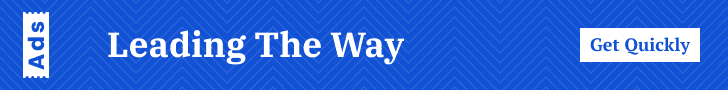Virtual Reality (VR) has emerged as a powerful tool for training and education, offering immersive learning experiences that can enhance understanding, engagement, and retention. VR technology allows learners to interact with 3D environments, simulating real-world scenarios that are otherwise difficult, dangerous, or expensive to replicate. As the adoption of VR in education and training continues to grow, various tools have been developed to cater to different learning needs. Here are some of the top VR tools for training and education in 2024.
1. AltspaceVR
Overview:
AltspaceVR is a social VR platform that enables users to create, share, and attend virtual events. While originally designed for social gatherings, AltspaceVR has been increasingly used for educational purposes, including virtual classrooms, workshops, and conferences.
Key Features:
- Virtual Classroom Environment: Facilitators can create custom virtual spaces for classes, meetings, or training sessions, allowing for real-time interaction and collaboration.
- Multi-User Support: Supports multiple users in a shared environment, making it ideal for group learning and discussions.
- Cross-Platform Compatibility: Available on multiple VR headsets, including Oculus, HTC Vive, and Windows Mixed Reality, as well as on 2D platforms like PC.
- Event Management Tools: Features tools for organizing, promoting, and managing events, including public and private sessions.
Why Use It:
AltspaceVR is ideal for creating interactive, collaborative learning environments that promote engagement and real-time communication between educators and students.
2. Engage VR
Overview:
Engage VR is a virtual reality platform designed specifically for education, training, and collaboration. It provides an immersive environment for delivering interactive lessons, presentations, and training sessions.
Key Features:
- Customizable Virtual Environments: Offers a wide range of pre-built environments or the ability to create custom spaces tailored to specific learning needs.
- Interactive Tools: Includes features like whiteboards, 3D models, quizzes, and polls to create engaging and interactive lessons.
- Cross-Platform Support: Compatible with various VR headsets and also accessible on desktop and mobile devices.
- Recording and Playback: Sessions can be recorded and replayed for later use, allowing learners to revisit lessons or training sessions.
Why Use It:
Engage VR is ideal for educators and trainers looking to create a comprehensive virtual learning environment with advanced interactive features and flexible deployment options.
REAL MORE: Top Tools for Monitoring Cloud Security
3. VirtualSpeech
Overview:
VirtualSpeech is a VR training platform that combines VR technology with speech recognition to help users improve their communication and public speaking skills. It offers a range of realistic environments where users can practice speaking in front of a virtual audience.
Key Features:
- Realistic Training Scenarios: Provides a variety of environments such as conference rooms, auditoriums, and boardrooms to simulate different public speaking situations.
- Feedback and Analytics: Offers real-time feedback on various aspects of speech, including pace, volume, and filler words, as well as post-session analytics to track progress.
- Customizable Content: Users can upload their presentations, notes, and visuals to create a personalized practice experience.
- AI-Powered Audience Simulation: The virtual audience responds to the speaker’s performance with realistic movements, expressions, and sounds.
Why Use It:
VirtualSpeech is an excellent tool for anyone looking to improve their public speaking, presentation, or communication skills in a safe, controlled, and realistic environment.
4. zSpace
Overview:
zSpace is a VR and AR learning platform that offers interactive educational experiences primarily for K-12 and higher education. It provides hands-on learning experiences that allow students to explore complex subjects in a virtual 3D environment.
Key Features:
- Interactive 3D Models: Offers a vast library of 3D models and simulations covering various subjects, including science, mathematics, engineering, and medical training.
- Real-Time Interaction: Students can manipulate 3D objects using a stylus or hand-tracking, fostering a hands-on learning experience.
- Multi-User Collaboration: Supports collaboration among multiple users, allowing students to work together in the same virtual space.
- Curriculum Integration: Provides ready-made lesson plans and activities aligned with educational standards, making it easier for educators to integrate VR into their curriculum.
Why Use It:
zSpace is ideal for educators looking to incorporate VR and AR into their classrooms to enhance engagement and understanding of complex subjects through hands-on learning.
READ MORE: How to Use Apache Kafka for Real-Time Data Processing
5. VictoryXR
Overview:
VictoryXR is a VR-based education platform that offers immersive learning experiences for K-12 and higher education students. The platform provides a variety of educational content, including virtual science labs, historical tours, and language learning modules.
Key Features:
- Virtual Science Labs: Allows students to conduct experiments in a virtual lab environment, promoting experiential learning in subjects like biology, chemistry, and physics.
- Historical and Cultural Tours: Offers virtual field trips to historical sites, museums, and other significant locations worldwide, providing a more engaging way to learn about history and culture.
- Customizable Lesson Plans: Educators can create and customize lesson plans and experiences to fit their specific teaching objectives.
- Multi-User Functionality: Supports collaborative learning with multiple students participating in the same virtual environment.
Why Use It:
VictoryXR is a great tool for educators who want to bring immersive, interactive experiences to their classrooms, particularly in subjects like science, history, and language arts.
6. Immerse VR
Overview:
Immerse VR is a language learning platform that uses VR to create realistic and engaging language practice environments. It focuses on providing real-life scenarios where users can practice speaking and listening skills.
Key Features:
- Realistic Language Practice: Simulates various real-world scenarios, such as restaurants, airports, and workplaces, for practical language practice.
- Live Coaching and Feedback: Offers live sessions with language coaches and provides instant feedback on pronunciation, grammar, and vocabulary.
- Immersive Learning Experience: Uses VR to create an environment that mimics immersion in a native-speaking context, enhancing retention and fluency.
- Progress Tracking: Tracks user progress over time, providing insights into learning achievements and areas for improvement.
Why Use It:
Immerse VR is perfect for language learners seeking an engaging, realistic way to practice and improve their language skills in a fully immersive environment.
7. Viveport
Overview:
Viveport is a VR content platform by HTC that offers a wide range of VR applications for training and education. It provides access to a library of educational apps across various subjects, including science, history, and engineering.
Key Features:
- Extensive Content Library: Includes a wide range of VR educational apps and experiences, from virtual science labs to history simulations.
- Cross-Platform Compatibility: Supports multiple VR headsets, including HTC Vive, Oculus Rift, and Windows Mixed Reality.
- Subscription Model: Offers a subscription-based service, allowing users to access multiple educational apps at a lower cost.
- Community and Support: Provides access to a community of educators and developers for sharing best practices and resources.
Why Use It:
Viveport is ideal for schools and institutions looking for a broad range of VR content to support different learning objectives and subject areas.
READ MORE: Top 5 Crypto Trends to Watch in 2024
8. SimX
Overview:
SimX is a VR medical training platform that provides realistic simulations for healthcare professionals. It is designed to help medical students and professionals practice clinical skills, decision-making, and teamwork in a virtual environment.
Key Features:
- Realistic Medical Scenarios: Offers a wide range of medical scenarios, from emergency response to complex surgical procedures, allowing users to practice in a safe, controlled environment.
- Multi-User Collaboration: Supports team-based training, enabling multiple users to collaborate in the same virtual scenario, replicating real-life medical team dynamics.
- Customizable Cases: Instructors can create and customize medical cases to fit specific training needs or learning objectives.
- Analytics and Feedback: Provides detailed analytics and feedback on performance, helping learners identify strengths and areas for improvement.
Why Use It:
SimX is ideal for medical schools, hospitals, and healthcare organizations looking to enhance their training programs with realistic, hands-on VR simulations.
9. Unimersiv
Overview:
Unimersiv is a VR platform that provides educational experiences across various subjects, including history, science, and culture. It offers immersive virtual reality lessons that transport learners to different places and times.
Key Features:
- Virtual Field Trips: Offers experiences like visiting the International Space Station, exploring the human body, or walking through ancient cities, making learning more engaging and memorable.
- Subject Variety: Covers a wide range of subjects, including history, biology, astronomy, and more, with new content regularly added.
- Interactive Learning: Provides interactive elements within each VR lesson, allowing learners to engage directly with the content.
- Cross-Platform Support: Available on multiple VR headsets, including Oculus Rift, HTC Vive, and Gear VR.
Why Use It:
Unimersiv is great for educators and institutions looking to bring history, science, and culture to life through immersive virtual experiences.
READ MORE: Top Smartphones to Buy Under ₹40,000 in 2024
10. Labster VR
Overview:
Labster VR is a virtual reality platform designed for science education, offering a range of virtual labs that provide hands-on experience in biology, chemistry, physics, and more.
Key Features:
- Virtual Science Labs: Offers over 100 different science simulations covering various topics in biology, chemistry, physics, and environmental science.
- Gamified Learning: Incorporates game-based learning elements to enhance student engagement and motivation.
- Cross-Platform Compatibility: Available for use on VR headsets as well as non-VR devices, making it accessible to a broader audience.
- Curriculum Integration: Aligns with educational standards and curricula, allowing seamless integration into classroom learning.
Why Use It:
Labster VR is an excellent tool for schools and universities looking to provide virtual lab experiences that supplement or replace physical labs, particularly in remote learning scenarios.
Conclusion
Virtual Reality is revolutionizing training and education by providing immersive, interactive, and engaging learning experiences. Whether it’s for public speaking, medical training, language learning, or exploring complex scientific concepts, there is a wide range of VR tools available to meet diverse educational needs. By leveraging these tools, educators and trainers can enhance learner engagement, improve retention rates, and provide experiential learning opportunities that are both effective and enjoyable.