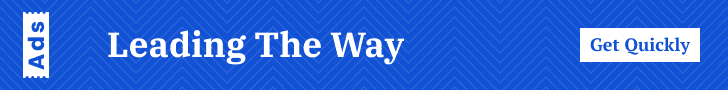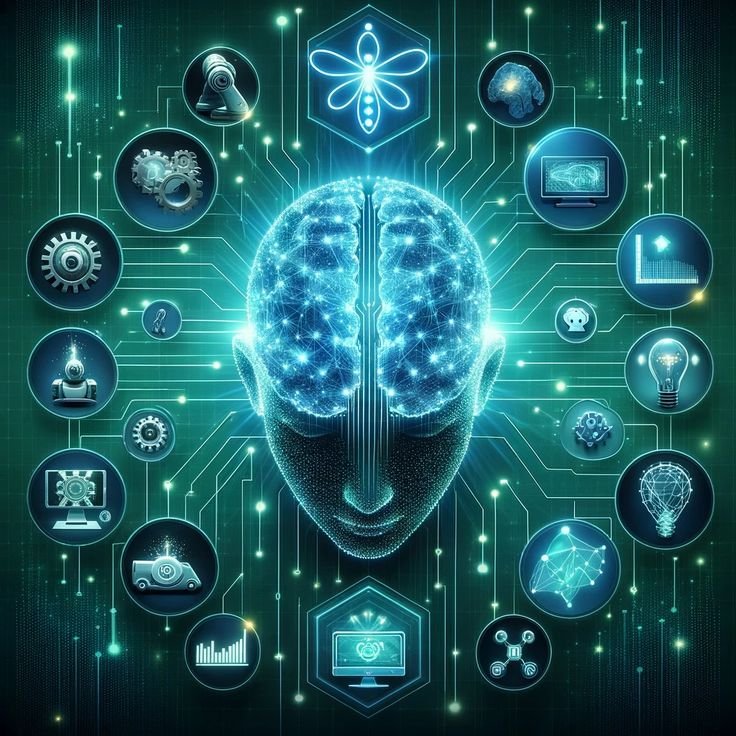Apache Kafka is a powerful open-source platform for handling real-time data streams. It enables businesses and developers to build robust, scalable systems for processing data as it is generated, which is crucial for applications that require immediate insights, such as financial services, real-time analytics, and IoT systems. Here’s a guide on how to use Apache Kafka for real-time data processing, explained without diving into code.
What is Apache Kafka?
Apache Kafka is a distributed event streaming platform designed to handle high-throughput, low-latency data feeds. It’s widely used for building real-time data pipelines and streaming applications. Kafka serves as a central hub for data, enabling multiple producers and consumers to connect and exchange information efficiently.
Key Components of Apache Kafka:
- Producer: The component or client that sends or publishes data (messages) to Kafka topics.
- Consumer: The client that reads or subscribes to messages from Kafka topics.
- Broker: A Kafka server that stores data and serves client requests. Multiple brokers work together to form a Kafka cluster.
- Topic: A named stream of data within Kafka, where records (messages) are published by producers.
- Partition: A division of a Kafka topic that allows the topic to be spread across multiple brokers, enhancing scalability and parallel processing.
- Zookeeper: A service that Kafka uses to manage configuration, coordinate distributed processing, and ensure reliable operations.
READ MORE: Top 5 AI Logo Generators for Entrepreneurs in 2024
Step-by-Step Guide to Using Apache Kafka for Real-Time Data Processing
Step 1: Install and Set Up Apache Kafka
To get started with Kafka, you need to set it up on your local machine or use a managed Kafka service provided by cloud platforms like AWS, Azure, or Confluent Cloud.
- Download and Install Kafka: Download Kafka from its official website and extract the files to your system. Kafka requires a running instance of Zookeeper, a distributed service that Kafka uses for managing its configuration and cluster state.
- Start Zookeeper and Kafka Broker: Begin by starting the Zookeeper server, then start the Kafka broker. The Kafka broker will listen for incoming messages from producers and serve them to consumers.
READ MORE: Best AI Vocal Removers for DJs and Remix Artists
Step 2: Create Kafka Topics
A topic in Kafka is essentially a category or feed name to which records (messages) are sent. Topics are where producers publish their data and where consumers read from.
- Creating a Topic: You need to create one or more topics depending on your use case. For example, if you’re processing financial transactions in real-time, you might create a topic named “transactions”. Each topic can be partitioned, which allows data to be split across different servers for load balancing and parallel processing.
Step 3: Produce and Consume Messages
Once you have Kafka set up and topics created, you can start sending messages (producing) and reading messages (consuming).
- Producing Messages: Producers are the data sources that send messages to Kafka topics. These could be applications generating real-time data, such as user activity from a web application, sensor data from IoT devices, or log data from servers. Producers can be configured to send data to specific topics, ensuring that the data flows into Kafka in a structured and organized manner.
- Consuming Messages: Consumers read messages from Kafka topics. For instance, a consumer might be an analytics engine processing user activity data, a machine learning model making real-time predictions, or a monitoring service alerting on critical events. Consumers can read messages in real-time and process them as they arrive.
Step 4: Process Real-Time Data with Kafka Streams
Kafka Streams is a client library for processing and analyzing data stored in Kafka. It enables building sophisticated data processing pipelines with features like windowing, joining, filtering, and aggregating data streams.
- Setting Up Kafka Streams: With Kafka Streams, you define a series of steps (a pipeline) that data flows through. For example, you could create a pipeline to read raw transaction data from one topic, filter out fraudulent transactions, and write the filtered results to another topic. Kafka Streams provides a way to process and transform streams of data in real-time, making it ideal for tasks like anomaly detection, data enrichment, and event correlation.
READ MORE: 5 MMO Games You Should Try If You Love GTA 5
Step 5: Integrate Kafka with Other Data Processing Frameworks
Kafka is highly versatile and integrates well with other big data and stream processing frameworks like Apache Spark, Apache Flink, and Apache Storm. These integrations allow you to perform more complex data processing tasks.
- Using Apache Spark: Apache Spark is a powerful data processing framework that supports real-time and batch processing. You can use Spark’s Structured Streaming module to consume data from Kafka, perform computations, and output the results to various destinations (e.g., databases, file systems).
- Using Apache Flink: Apache Flink is another popular stream processing framework that integrates seamlessly with Kafka. It provides high-throughput, low-latency processing of data streams, making it ideal for real-time analytics and event-driven applications.
Step 6: Monitor and Manage Kafka
Monitoring and managing your Kafka cluster is crucial to ensure it operates efficiently and reliably, especially in production environments.
- Monitoring Tools: Use monitoring tools like Kafka Manager, Prometheus, and Grafana to keep track of key Kafka metrics, such as message throughput, consumer lag, broker health, and partition status. These tools help you identify potential issues before they impact your applications.
- Scaling Kafka: To handle increasing data volumes or traffic, you may need to scale your Kafka cluster. This involves adding more brokers, optimizing topic partitions, and balancing the load across the cluster. Proper scaling ensures Kafka continues to meet your performance and reliability needs as your data processing requirements grow.
READ MORE: Top Smartphones to Buy Under ₹40,000 in 2024
Best Practices for Using Apache Kafka in Real-Time Data Processing
- Design Efficient Data Models: Plan your Kafka topics and partitions carefully to ensure efficient data flow and minimize bottlenecks. Keep messages as compact as possible and consider the data serialization format (like Avro or Protobuf) to reduce size and enhance processing speed.
- Set Up Fault Tolerance and Replication: Configure Kafka’s replication factor to ensure data durability and availability. This involves replicating data across multiple brokers so that it remains accessible even if one or more brokers fail.
- Optimize Consumer Performance: Use consumer groups to parallelize data processing. Each consumer in the group will consume data from different partitions of the same topic, distributing the workload and improving processing speed.
- Implement Security Measures: Enable security features like encryption (SSL/TLS), authentication (SASL), and authorization (ACLs) to protect your Kafka clusters and data from unauthorized access.
- Regularly Monitor and Tune Kafka Configuration: Continuously monitor Kafka’s performance metrics and adjust configurations as needed to maintain optimal performance. This includes tuning parameters like retention policies, log segment sizes, and consumer offsets.
Conclusion
Apache Kafka is a robust tool for real-time data processing, capable of handling vast volumes of data with low latency and high throughput. By setting up Kafka correctly, creating appropriate topics, and integrating with processing frameworks like Kafka Streams, Apache Spark, or Apache Flink, you can build powerful real-time data pipelines that drive insights and innovation for your applications.
As you work with Kafka, remember to follow best practices for data modeling, scalability, security, and monitoring to ensure your streaming data pipelines are reliable, secure, and efficient. With the right setup and approach, Apache Kafka can become the backbone of your real-time data strategy.
ALSO READ: Top 5 Crypto Trends to Watch in 2024