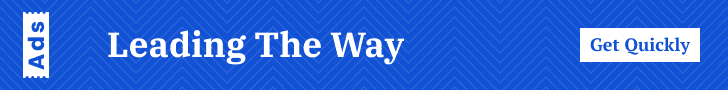Google has started making its conversational assistant, Gemini Live, available for free users on Android devices. Previously exclusive to Gemini Advanced subscribers, this feature is now accessible to a wider audience following the company’s recent announcement. Users can interact with the digital assistant using text or voice, allowing for hands-free operations, even when the phone is locked.
Key Features of Gemini Live:
- Hands-Free Operation: Supports voice control, operating in the background or on a locked device.
- Voice Options: Offers ten voice selections, allowing users to customize their experience.
- Interactive Interface: A waveform icon appears during live interactions, replacing the traditional send button, with easy access to stop or end functions.
- Tutorial and Onboarding: Upon launch, Gemini Live provides a tutorial guiding users through selecting voice options and utilizing key features like microphone control.
Expanding Availability:
The initial roll-out of Gemini Live began in August 2024 for Advanced subscribers on Android, specifically targeting Pixel and Samsung devices. Now, free users are gaining access to the feature, with further expansion planned for iOS and additional languages in the near future. A recent report from 9to5Google confirmed that Gemini Live is now appearing on select Android devices, such as the Pixel 6 Pro, signaling the feature’s broader rollout.
How Gemini Live Works:
Users of Gemini Live will notice a new waveform icon in the bottom-right corner of both the overlay and full-screen Gemini experience. This icon facilitates voice interactions, allowing users to engage with the assistant in a more interactive manner. A key feature is the “Live with Gemini” mode, where users can activate the assistant and receive responses in real-time. The option to “Interrupt Live Sessions” is toggled on by default, ensuring smooth communication.
Once the assistant is activated, a brief tutorial walks users through selecting their preferred voice and explains voice commands, including how to stop the microphone or exit Live mode. This seamless setup is designed to make Gemini Live easy to use for all users, regardless of technical proficiency.
Availability and Expansion Plans:
As of now, Gemini Live is rolling out in English for Android users, but Google plans to extend the feature to iOS devices and support additional languages soon. Although a home-screen shortcut for Gemini has been added to the iPhone app, Gemini Live is currently not available on iOS. However, the feature’s expansion is expected in the coming weeks.
Gemini Live’s Potential Impact:
This move is part of a broader push by Google to make AI-driven digital assistants more accessible to users, as well as to compete with other tech giants in the AI space. By offering Gemini Live for free, Google can increase user engagement with its digital assistant ecosystem, driving broader adoption of voice-enabled and hands-free technologies.
Gemini Live’s real-time interaction model reflects the growing trend toward conversational AI in both personal and professional settings. The technology can assist users with everyday tasks, provide personalized responses, and integrate more deeply into their smartphone experience, all without needing to manually input text.
In conclusion, Google’s expansion of Gemini Live to free users represents a major development in digital assistants. With plans for broader availability and additional features, Gemini Live is set to play a crucial role in advancing Google’s AI ecosystem and expanding its user base across various platforms.
Summary:
- What is Gemini Live? A conversational assistant with hands-free operation, now available for free users on Android.
- Features: Ten voice options, hands-free interaction, operates in the background or while locked.
- Availability: Rolling out on Android, expansion to iOS and other languages coming soon.
- Targeted Markets: Southeast Asia, Eastern Asia, and Latin America.
ALSO READ: What is BigQuery? A Comprehensive Guide