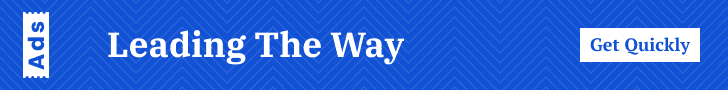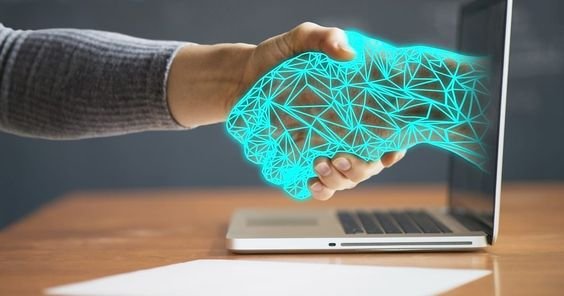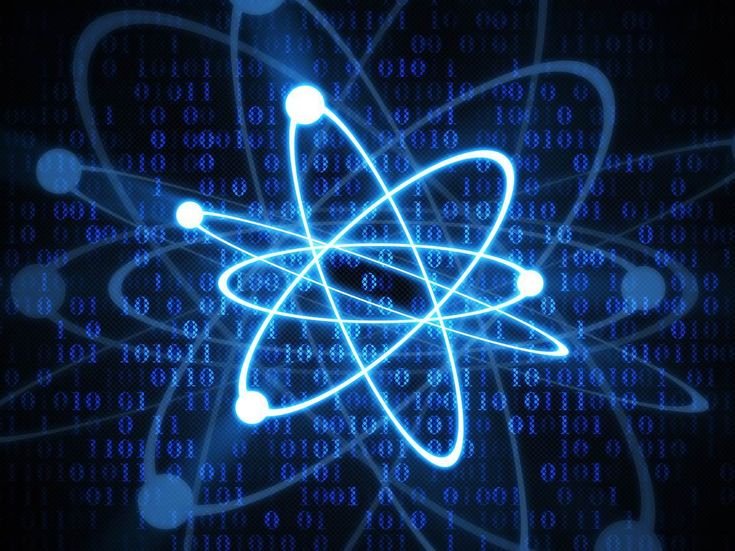Google has officially begun rolling out a significant redesign of Gmail’s “Quick Reply” feature for Android users, marking a notable enhancement to the platform’s user experience. This update is currently being deployed to personal Google accounts and individual subscribers of Google Workspace, with broader availability, including iOS devices, expected later this year. For Workspace Labs users, the feature is not yet accessible, but Google has assured that testers will receive access at a later date. The redesign is anticipated to be fully available to all Workspace customers in the coming weeks.
This article provides a detailed analysis of the new Quick Reply feature, its functionalities, the reasons behind its redesign, and the broader implications for Gmail users and the email communication landscape.
Introduction to the Quick Reply Feature
The Quick Reply feature in Gmail was originally introduced to streamline the email response process, allowing users to send brief, automated responses to emails with just a single tap. This feature was especially useful for managing high volumes of emails, where quick acknowledgments or simple replies were often sufficient. Over time, however, the limitations of the original Quick Reply design became apparent, particularly for users seeking a more integrated and fluid email experience.
Recognizing these limitations, Google has undertaken a significant redesign of the Quick Reply feature, aiming to enhance its utility and ease of use. The new design integrates the Quick Reply functionality more seamlessly into the email conversation view, allowing users to respond to emails directly from the bottom of the conversation without needing to navigate to a separate screen.
Key Features of the Redesign
The redesigned Quick Reply feature introduces several key enhancements aimed at improving the overall user experience:
- Inline Replying: One of the most significant changes is the ability to reply to emails directly from the bottom of the conversation thread. Previously, users had to select the Reply, Reply all, or Forward options, which would open a new screen for composing the response. The redesign eliminates this step, enabling users to start typing their response immediately after tapping the text field at the bottom of the screen.
- Expandable Text Box: While the new Quick Reply feature is optimized for short, quick responses, Google has also included the option to expand the text box for longer replies. By tapping on the expand icon, users can access additional formatting options, allowing them to craft more detailed and formal responses without leaving the conversation view.
- Recipient Management: Another improvement is the ability to change recipients directly within the Quick Reply interface. This feature adds flexibility, especially in situations where users need to add or remove recipients without disrupting the flow of their reply.
- Attachment Integration: The redesign also includes the ability to attach files to emails directly from the Quick Reply interface. This feature is particularly useful for users who need to quickly send documents or images as part of their reply, without having to navigate to a separate compose screen.
- Contextual Reference: One of the more subtle yet important enhancements is the ability to reference the content of the email being replied to while composing a response. This feature is similar to functionalities found in messaging platforms, where users can view the original message while typing their reply. This integration helps ensure that users can provide more accurate and contextually relevant responses.
- Universal Availability: Although the rollout has begun on Android devices, Google has announced that the redesigned Quick Reply feature will also be available on iOS devices later this year. This cross-platform availability ensures that all Gmail users can benefit from the new design, regardless of their preferred device.
Why the Redesign?
The decision to redesign Gmail’s Quick Reply feature is rooted in Google’s broader goal of enhancing productivity and streamlining user interactions within its suite of applications. Several factors likely contributed to the decision to undertake this redesign:
- User Feedback: Over the years, Gmail users have provided feedback on the limitations of the original Quick Reply feature. While the feature was praised for its convenience, many users found it cumbersome to use for anything beyond the most basic responses. The need to navigate to a separate screen for composing replies disrupted the flow of email conversations and made it challenging to reference the original message while replying.
- Competitive Landscape: The email communication landscape has become increasingly competitive, with numerous platforms offering innovative features to attract users. Google’s decision to redesign Quick Reply can be seen as a response to this competitive pressure, ensuring that Gmail remains a leading choice for both personal and professional communication. By integrating more advanced functionalities into Quick Reply, Google aims to provide a more seamless and efficient user experience.
- Productivity Enhancements: As remote work and digital communication continue to dominate, productivity tools have become more critical than ever. Google’s redesign of Quick Reply aligns with its broader efforts to enhance productivity across its Workspace suite. By streamlining the email response process, the new Quick Reply feature enables users to manage their communications more efficiently, freeing up time for other tasks.
- Technological Advancements: The redesign also reflects advancements in mobile technology and user interface design. With more powerful smartphones and tablets, there is an increased expectation for mobile apps to provide the same level of functionality as their desktop counterparts. The new Quick Reply design leverages these technological advancements to deliver a more robust and user-friendly experience on mobile devices.
Impact on Users
The redesign of Gmail’s Quick Reply feature is expected to have a significant impact on users, particularly in terms of productivity and user experience. Here’s how the new design is likely to benefit different user groups:
- Personal Users: For individual users, the redesigned Quick Reply feature offers a more convenient way to manage personal communications. Whether responding to a friend’s email or quickly acknowledging a message from a family member, users can now reply with minimal effort and without disrupting their workflow. The ability to reference the original email while replying also helps ensure that responses are accurate and contextually relevant.
- Professional Users: For professionals who rely on Gmail for business communication, the new Quick Reply design offers several advantages. The ability to quickly reply to emails while retaining access to the original message content is particularly valuable in a fast-paced work environment. Additionally, the option to expand the text box and access more formatting tools makes it easier to compose detailed and formal responses without leaving the conversation view.
- Mobile-First Users: As more users rely on their smartphones and tablets for email communication, the redesign of Quick Reply is particularly beneficial for mobile-first users. The new design leverages the capabilities of modern mobile devices, providing a more integrated and seamless experience. Users can now manage their email communications more effectively on the go, without sacrificing functionality.
- Google Workspace Customers: For Google Workspace customers, the redesigned Quick Reply feature is a valuable addition to the suite of productivity tools offered by Google. By streamlining the email response process, the new design helps teams collaborate more efficiently and respond to communications more quickly. This is especially important for organizations that rely on Gmail for internal and external communication.
Broader Implications for Email Communication
The redesign of Gmail’s Quick Reply feature is not just a minor update; it has broader implications for the future of email communication. Here’s how this redesign could influence the email landscape:
- Shift Towards Seamless Communication: The integration of Quick Reply into the conversation view reflects a broader shift towards seamless communication. As users increasingly demand more integrated and fluid experiences, platforms like Gmail are evolving to meet these expectations. The redesign of Quick Reply is part of this trend, reducing the friction between reading and responding to emails.
- Increased Productivity: By making it easier to reply to emails quickly and efficiently, the new Quick Reply design has the potential to significantly boost productivity. Users can manage their inboxes more effectively, reducing the time spent on email and allowing them to focus on more critical tasks. This is especially important in a world where email overload is a common challenge for many professionals.
- Enhanced Mobile Experience: The redesign of Quick Reply underscores the importance of the mobile experience in today’s digital landscape. As more users rely on their mobile devices for communication, platforms must optimize their interfaces to meet the needs of mobile users. Gmail’s redesigned Quick Reply feature is a step in this direction, providing a more robust and user-friendly experience on mobile devices.
- Influence on Competitors: Gmail’s redesign of Quick Reply could also influence other email platforms to adopt similar features. As one of the most popular email services globally, Gmail often sets the standard for other platforms. The success of the new Quick Reply design could prompt competitors to enhance their own email response features, leading to broader innovations in the email communication space.
- Future Developments: The redesign of Quick Reply may also pave the way for future developments in Gmail and other Google services. As Google continues to refine its productivity tools, users can expect further enhancements that build on the principles of integration, convenience, and efficiency. The success of Quick Reply’s redesign could serve as a model for other features within the Google ecosystem.
Challenges and Considerations
While the redesigned Quick Reply feature offers many benefits, there are also potential challenges and considerations that Google and users should keep in mind:
- Learning Curve: For some users, especially those who are accustomed to the previous design, there may be a learning curve associated with the new Quick Reply feature. While the redesign is intended to be intuitive, it may take time for users to adjust to the new interface and workflow.
- Balancing Simplicity and Functionality: One of the challenges Google faces with the redesign is balancing simplicity with functionality. While the new Quick Reply design is intended for quick, lightweight responses, it also includes options for more detailed replies. Striking the right balance between these two use cases is critical to ensuring that the feature meets the needs of all users.
- Device Compatibility: As the redesigned Quick Reply feature rolls out across different devices and operating systems, ensuring compatibility and consistent performance is essential. Google must ensure that the feature works seamlessly on a wide range of devices, from older smartphones to the latest tablets.
- User Feedback and Iteration: As with any major redesign, user feedback will play a crucial role in the success of the new Quick Reply feature. Google will need to closely monitor user reactions and be prepared to make iterative improvements based on feedback. This could involve refining the interface, adding new functionalities, or addressing any issues that arise during the rollout.
- Privacy and Security: As Gmail continues to evolve, maintaining the highest standards of privacy and security remains paramount. With the introduction of new features like the redesigned Quick Reply, Google must ensure that user data is protected and that the platform remains secure against potential threats.
Conclusion
The rollout of Gmail’s redesigned Quick Reply feature represents a significant step forward in enhancing the email communication experience. By integrating the reply functionality directly into the conversation view, Google has streamlined the email response process, making it more efficient and user-friendly. The new design reflects broader trends towards seamless communication, increased productivity, and enhanced mobile experiences.
As the feature becomes available to more users in the coming weeks, it is likely to have a positive impact on how individuals and organizations manage their email communications. However, the success of the redesign will depend on how well it meets the diverse needs of Gmail’s global user base, and how effectively Google can address any challenges that arise.
In the rapidly evolving landscape of digital communication, Gmail’s redesigned Quick Reply feature is a reminder of the importance of continuous innovation and user-centric design. By staying attuned to user needs and leveraging advancements in technology, Google is well-positioned to maintain Gmail’s status as a leading platform for email communication in the years to come.