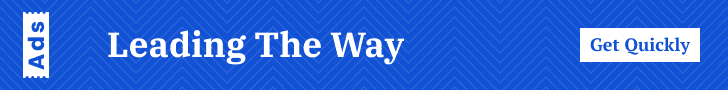Remote work has become a permanent reality for many organizations worldwide. Employees and businesses now rely on cloud-based services, virtual private networks (VPNs), and digital collaboration tools more than ever. While remote work brings flexibility and convenience, it also increases cybersecurity risks. Cybercriminals constantly evolve their tactics, targeting remote workers through phishing attacks, malware, and unsecured networks. To safeguard sensitive information and maintain data integrity, employees and employers must follow strict cybersecurity measures. This article outlines essential cybersecurity best practices for remote work, covering device security, secure communication, and threat detection.
1. Use Strong Passwords and Multi-Factor Authentication (MFA)
Weak passwords remain one of the most common causes of data breaches. Employees must create strong, unique passwords for every account they use. A strong password consists of:
- At least 12 characters
- A combination of uppercase and lowercase letters
- Numbers and special characters
Using the same password for multiple accounts increases vulnerability. Cybercriminals exploit leaked credentials from one platform to access other accounts. Employees should use password managers to store and generate complex passwords.
Multi-factor authentication (MFA) adds an extra layer of security. Even if hackers steal a password, they cannot access an account without the second authentication factor, such as:
- One-time passwords (OTPs) sent via SMS or email
- Authentication apps like Google Authenticator or Microsoft Authenticator
- Biometric authentication (fingerprint or facial recognition)
Organizations should enforce MFA for accessing sensitive systems, company emails, and financial accounts.
2. Secure Home Wi-Fi Networks
Home networks lack enterprise-level security, making them prime targets for cybercriminals. Employees should take the following steps to secure their Wi-Fi connections:
- Change the default router username and password to a strong, unique combination
- Use WPA3 encryption (or WPA2 if WPA3 is unavailable) to protect wireless connections
- Disable remote access and Universal Plug and Play (UPnP) features on the router
- Regularly update router firmware to patch security vulnerabilities
Employers should educate remote workers on proper network security practices and encourage them to use company-approved VPNs when accessing corporate resources.
3. Implement a Virtual Private Network (VPN)
A VPN encrypts internet traffic, preventing cybercriminals from intercepting sensitive data. Employees working remotely must use a company-approved VPN to secure their connections.
A reliable VPN:
- Masks IP addresses to protect users from tracking
- Encrypts data transmissions, preventing eavesdropping
- Secures access to company files and internal systems
Companies should provide employees with corporate VPN access and instruct them to keep it enabled whenever they connect to work-related systems. Free or unverified VPN services may log user activity or expose them to security risks, so employees must use only trusted providers.
4. Keep Software and Devices Updated
Cybercriminals exploit outdated software and operating systems to gain unauthorized access. Employees must regularly update their:
- Operating systems (Windows, macOS, Linux)
- Antivirus and anti-malware software
- Web browsers and extensions
- Collaboration tools (Zoom, Microsoft Teams, Slack)
- VPN and security applications
Enabling automatic updates ensures that devices receive the latest security patches without delays. Companies should also conduct routine audits to verify that employees are running the latest versions of essential software.
5. Beware of Phishing Scams
Phishing remains one of the biggest threats to remote workers. Cybercriminals impersonate trusted contacts, sending fake emails, messages, or calls to trick employees into revealing sensitive information.
Employees must recognize phishing attempts by looking for:
- Suspicious sender addresses – Hackers use email addresses that resemble legitimate ones but contain slight variations
- Urgent or threatening language – Scammers create panic by warning about account closures or security breaches
- Unexpected attachments or links – Malicious links or files install malware when clicked
- Requests for sensitive information – Legitimate companies never ask for passwords or financial details via email
Employees should verify suspicious messages by contacting the sender through official channels. Companies should also conduct regular phishing awareness training to keep employees informed.
6. Secure Video Conferencing and Collaboration Tools
Remote teams rely on video conferencing and collaboration platforms to communicate. Hackers target unsecured meetings to disrupt sessions or steal confidential data. Employees can protect meetings by:
- Using unique meeting IDs and strong passwords
- Enabling waiting rooms to screen participants
- Restricting screen-sharing and file-sharing permissions
- Locking meetings once all participants have joined
- Using end-to-end encrypted platforms
Employers must ensure that employees only use approved collaboration tools with strong security features.
7. Use Company-Issued Devices
Personal devices often lack enterprise-grade security, making them riskier for work-related tasks. Organizations should provide employees with company-issued devices pre-configured with:
- Enterprise security software
- Endpoint detection and response (EDR) tools
- Encrypted storage solutions
- Remote wipe capabilities in case of loss or theft
If employees must use personal devices, they should:
- Enable device encryption
- Use separate user profiles for work and personal tasks
- Install company-recommended security software
Employers should implement mobile device management (MDM) solutions to monitor and secure remote work devices.
8. Enable Endpoint Security Solutions
Endpoint security solutions protect devices from malware, ransomware, and unauthorized access. Employees should install:
- Next-generation antivirus (NGAV) – Detects and removes threats in real-time
- Firewall software – Blocks suspicious network activity
- Intrusion detection systems (IDS) – Monitors for unauthorized access attempts
- Anti-ransomware tools – Prevents file encryption by malicious software
Companies should regularly audit endpoint security policies and ensure employees comply with cybersecurity protocols.
9. Encrypt Sensitive Data
Data encryption protects information from unauthorized access, even if hackers intercept it. Employees should encrypt:
- Emails containing sensitive company information
- Confidential documents stored on personal devices
- USB drives and external storage devices
- Backup files and cloud storage
Companies should enforce encryption policies using tools such as BitLocker (Windows), FileVault (Mac), and PGP encryption for emails.
10. Develop an Incident Response Plan
Despite preventive measures, security incidents can still occur. Organizations must create a remote work incident response plan outlining:
- Steps employees should take after detecting a cybersecurity threat
- Contact details of IT security teams
- Procedures for reporting phishing emails, data breaches, and suspicious activity
- Guidelines for resetting compromised accounts and securing data
Regular security drills help employees respond efficiently during an actual cyber attack.
11. Log Out of Work Accounts When Not in Use
Employees must log out of work accounts when stepping away from their devices. Unattended sessions create security risks, especially when:
- Family members or roommates use the same computer
- Devices remain unlocked in shared spaces
- Hackers exploit inactive sessions to gain access
Using automatic session timeouts reduces the risk of unauthorized access.
12. Back Up Data Regularly
Regular data backups ensure business continuity in case of cyberattacks, hardware failures, or accidental deletions. Employees should:
- Use automated cloud backups for work files
- Store backup copies on encrypted external drives
- Follow the 3-2-1 backup rule (three copies, two different storage types, one off-site backup)
Employers should implement disaster recovery plans to restore critical data quickly.
Conclusion
Cybersecurity remains a top priority in remote work environments. Employees and employers must take proactive measures to protect sensitive data, secure devices, and prevent cyber threats. Strong passwords, VPNs, endpoint security, and phishing awareness play crucial roles in reducing risks. Organizations must also invest in continuous training, incident response planning, and data encryption to strengthen remote security.
By following these best practices, businesses can create a safe and resilient remote work ecosystem, minimizing cybersecurity vulnerabilities while maintaining productivity.