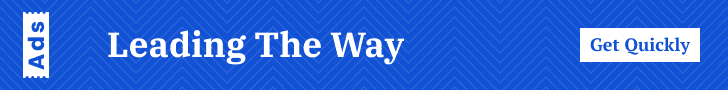As businesses continue to migrate to the cloud, managing and optimizing cloud spending has become a top priority. With the complex pricing structures of major cloud providers like Amazon Web Services (AWS), Microsoft Azure, and Google Cloud Platform (GCP), it is easy for costs to spiral out of control. Cloud cost monitoring tools offer a solution by providing visibility into cloud spending, identifying inefficiencies, and offering recommendations to optimize costs.
This article explores some of the best cloud cost monitoring tools for AWS, Azure, and Google Cloud, highlighting their key features, benefits, and how they help organizations stay on top of their cloud expenditures.
1. CloudHealth by VMware
Overview: CloudHealth by VMware is a leading cloud management platform that provides comprehensive cost management, governance, and security solutions for multi-cloud environments. It integrates with AWS, Azure, and Google Cloud, offering businesses detailed insights into their cloud spending and usage.
Key Features:
- Multi-Cloud Cost Management: Provides visibility into cloud costs across AWS, Azure, and Google Cloud, allowing businesses to manage and optimize their spending in one centralized dashboard.
- Detailed Cost Analysis: Offers granular breakdowns of costs by service, region, or account, helping users identify high-cost areas and understand spending trends.
- Customizable Cost Reports: Generate custom cost reports tailored to specific needs, such as team-based budgets or project-level expenditures.
- Rightsizing and Optimization: Provides recommendations for rightsizing resources, optimizing reserved instances, and identifying unused resources.
- Policy-Driven Automation: Allows users to set policies for automatic actions, such as terminating unused instances or adjusting resources based on usage patterns.
Why Choose CloudHealth: Ideal for organizations with complex, multi-cloud environments that need a powerful, flexible tool for managing cloud costs, usage, and governance.
2. Cloudability by Apptio
Overview: Cloudability is a popular cloud cost management tool that provides real-time visibility into cloud spending, helping organizations optimize costs across AWS, Azure, and Google Cloud. It is designed for finance teams, developers, and DevOps engineers to monitor cloud usage and align spending with business goals.
Key Features:
- Real-Time Cost Monitoring: Tracks cloud costs in real-time, allowing businesses to make proactive decisions about resource allocation and budgeting.
- Cost Allocation and Showback: Supports cost allocation to departments, teams, or projects, and offers showback and chargeback capabilities to track and manage costs effectively.
- Budgeting and Forecasting: Helps businesses set budgets, track spending against those budgets, and forecast future expenses based on historical data.
- Optimization Insights: Identifies underutilized resources, unused storage, and over-provisioned instances, and provides actionable insights to reduce waste and optimize spending.
- Integration with CI/CD Pipelines: Integrates with DevOps tools and CI/CD pipelines, enabling continuous cost monitoring throughout the development lifecycle.
Why Choose Cloudability: Best for businesses that need a robust cloud cost management tool with real-time monitoring, budgeting, and optimization features, especially those with agile DevOps practices.
3. Microsoft Azure Cost Management and Billing
Overview: Azure Cost Management and Billing is a native tool provided by Microsoft for managing and optimizing Azure cloud costs. It offers detailed cost analysis, budgeting, and cost optimization features, and integrates seamlessly with Azure services.
Key Features:
- Cost Analysis and Insights: Provides detailed insights into Azure spending, including cost breakdowns by service, resource group, region, and more.
- Budgeting and Alerts: Allows users to set budgets and receive alerts when spending approaches or exceeds those budgets.
- Cost Optimization Recommendations: Offers personalized recommendations for reducing costs, such as resizing or shutting down underutilized resources.
- Resource Tagging: Supports tagging resources to categorize and track costs by department, project, or team.
- Integration with Power BI: Enables advanced data visualization and reporting through integration with Microsoft Power BI.
Why Choose Azure Cost Management and Billing: Ideal for businesses primarily using Microsoft Azure who want a native cost management solution with seamless integration and detailed insights into Azure-specific spending.
4. AWS Cost Explorer
Overview: AWS Cost Explorer is Amazon’s native cloud cost management tool that helps businesses analyze, monitor, and manage their AWS spending. It provides detailed cost reports and analytics, enabling users to identify cost drivers and optimize their AWS usage.
Key Features:
- Customizable Cost Reports: Allows users to create custom reports and visualize AWS spending over time by service, region, account, or tag.
- Forecasting and Budgeting: Offers forecasting tools to predict future spending based on historical data, and allows users to set budgets and receive alerts.
- Resource Optimization Insights: Identifies cost-saving opportunities, such as underutilized instances or unused reserved instances, and offers actionable recommendations.
- Cost Allocation Tags: Supports tagging of resources for more detailed cost allocation and reporting.
- Integration with AWS Budgets and Savings Plans: Works seamlessly with AWS Budgets and AWS Savings Plans for a more comprehensive cost management strategy.
Why Choose AWS Cost Explorer: Perfect for organizations that primarily use AWS and want a native tool to monitor, analyze, and optimize their cloud costs with detailed, AWS-specific insights.
5. Google Cloud Cost Management Tools
Overview: Google Cloud Cost Management Tools provide a suite of features for managing and optimizing cloud costs on the Google Cloud Platform. These tools offer detailed cost analysis, budgeting, forecasting, and recommendations to help businesses control their spending.
Key Features:
- Cost Breakdown and Analysis: Provides a detailed breakdown of costs by service, project, or resource, helping users identify high-cost areas.
- Budgets and Alerts: Allows users to set budgets and receive alerts when spending approaches or exceeds set limits.
- Cost Optimization Recommendations: Offers actionable recommendations for reducing costs, such as rightsizing VM instances or using committed use contracts.
- Resource Usage Reports: Delivers detailed reports on resource usage, helping businesses understand their consumption patterns and optimize usage.
- Integration with BigQuery and Looker: Enables advanced data analysis and visualization using BigQuery and Looker for more sophisticated cost reporting and insights.
Why Choose Google Cloud Cost Management Tools: Ideal for organizations that primarily use Google Cloud and want a native cost management solution with detailed insights and powerful integration capabilities.
6. Kubecost
Overview: Kubecost is a specialized cost monitoring tool designed for Kubernetes-based workloads. It provides real-time cost visibility and optimization insights for Kubernetes clusters running on AWS, Azure, or Google Cloud, helping businesses manage costs in containerized environments.
Key Features:
- Real-Time Cost Monitoring: Tracks the cost of Kubernetes resources in real-time, including CPU, memory, storage, and network usage.
- Cost Allocation and Breakdown: Provides granular cost breakdowns by namespace, deployment, service, or label, helping users allocate costs accurately.
- Cost Optimization Recommendations: Offers recommendations for reducing costs, such as rightsizing containers, scaling resources, and reclaiming unused resources.
- Integration with Cloud Providers: Supports integration with AWS, Azure, and Google Cloud, enabling multi-cloud cost management for Kubernetes clusters.
- Alerting and Notifications: Allows users to set cost alerts and notifications to stay informed about spending and avoid unexpected charges.
Why Choose Kubecost: Best for organizations using Kubernetes for container orchestration and needing a specialized tool to monitor and optimize costs in containerized environments.
7. Densify
Overview: Densify is a cloud cost management and optimization tool that uses machine learning to provide intelligent recommendations for optimizing cloud resources across AWS, Azure, and Google Cloud. It helps businesses reduce costs by rightsizing resources, optimizing instance types, and managing cloud sprawl.
Key Features:
- AI-Driven Cost Optimization: Uses machine learning algorithms to analyze cloud usage patterns and provide cost-saving recommendations.
- Resource Rightsizing: Identifies underutilized or over-provisioned resources and suggests optimal configurations to reduce costs.
- Multi-Cloud Support: Provides a unified view of cloud costs across AWS, Azure, and Google Cloud, enabling efficient multi-cloud management.
- Cost Allocation and Chargeback: Supports cost allocation to departments, teams, or projects, and offers chargeback capabilities for internal cost management.
- Continuous Optimization: Offers ongoing optimization insights based on changing workloads and usage patterns.
Why Choose Densify: Ideal for organizations looking for an AI-driven cloud cost optimization tool that provides continuous insights and recommendations across multi-cloud environments.
8. Flexera Cloud Cost Optimization (CCO)
Overview: Flexera Cloud Cost Optimization (CCO) is a cloud management platform that offers robust cost monitoring, budgeting, and optimization features for AWS, Azure, and Google Cloud. It provides visibility into cloud spending, identifies cost-saving opportunities, and automates optimization actions.
Key Features:
- Comprehensive Cost Visibility: Provides detailed visibility into cloud costs, usage, and spending trends across multiple cloud providers.
- Automated Optimization: Automates cost optimization actions, such as rightsizing instances, terminating unused resources, and purchasing reserved instances or savings plans.
- Budgeting and Forecasting: Helps businesses set budgets, track spending, and forecast future costs based on historical data.
- Governance and Compliance: Offers tools for managing cloud governance and ensuring compliance with organizational policies and standards.
- Integration with ITSM and CMDB Tools: Integrates with IT service management (ITSM) and configuration management database (CMDB) tools to provide a unified view of cloud resources and costs.
Why Choose Flexera CCO: Best for enterprises that require a comprehensive cloud management platform with robust cost optimization, governance, and automation features across multiple cloud providers.
Conclusion
Managing cloud costs effectively is critical for businesses leveraging AWS, Azure, and Google Cloud. The right cloud cost monitoring tool can help organizations gain visibility into their cloud spending, identify cost-saving opportunities, and optimize resource usage. Whether you are looking for a native solution like AWS Cost Explorer, Azure Cost Management, or Google Cloud Cost Management Tools, or a multi-cloud tool like CloudHealth, Cloudability, or Flexera, there is a solution that fits your specific needs and requirements.
By choosing the right tool, businesses can stay on top of their cloud expenses, avoid unexpected charges, and ensure their cloud investments are delivering maximum value.