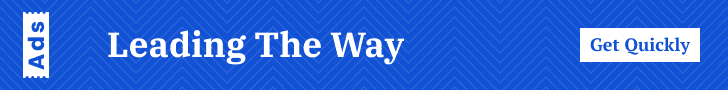With the introduction of Apple Intelligence, a robust AI integration in future Apple products, especially the iPhone, Apple is poised to revolutionize how users interact with their devices. During the highly anticipated WWDC 2024 event in June, Apple revealed some tantalizing details about its upcoming advancements, including significant updates to Siri, smarter tools across apps, and new ways of interacting with AI on the iPhone. In this article, we explore 10 exciting features expected to make their debut through Apple Intelligence, setting a new benchmark for user experience.
1. Revamped Siri: The Dawn of a New Era
Apple has long been known for Siri, its virtual assistant, but Siri is set to become much more powerful with Apple Intelligence. In Apple’s words, “this year marks the start of a new era for Siri.” The new iteration will be more intuitive, contextually aware, and responsive to natural speech. No longer will users have to carefully structure their questions to avoid confusion. Siri will be able to follow along even when you stumble over your words, change topics mid-sentence, or reference previous questions.
For instance, you could ask, “What was the weather like yesterday?” and then follow up with, “What about in New York?” Siri will maintain the context of your conversation without requiring a full sentence each time. Additionally, Siri’s visual glow will receive a makeover, with animations extending across the screen to “light up” all edges of the interface whenever you invoke the assistant. This glow-up is more than just cosmetic; it reflects Siri’s new, more dynamic and immersive role in the user experience.
Moreover, this AI-powered assistant will support screen sharing, allowing Siri to view what’s on your screen and give more relevant answers. Imagine having Siri read through an email with you and give insights, or help adjust settings as you work on a task.
2. AI-Powered Writing Tools: Elevating Productivity and Creativity
A significant part of Apple Intelligence will be its suite of advanced writing tools. These AI-assisted features will not only help with grammar and spelling but will also suggest improvements in sentence structure and word choice, refining the overall tone of your writing. The tool’s options for tone customization, such as Friendly, Professional, and Concise, will make it easy to tailor your message for different audiences and contexts.
For example, if you’re writing an email to a colleague and want to maintain a professional tone, Apple Intelligence will suggest changes to keep your message concise and respectful. If you’re writing to a friend, it can help adjust the wording to sound more casual and friendly. In addition to basic proofreading, this feature will rewrite sections of your text to clean up any awkward phrasing, ensuring clarity without changing the underlying meaning.
The introduction of these AI-powered writing tools could fundamentally shift how users approach digital communication, fostering better writing skills while simplifying the process of editing and refining content.
3. Enhanced Photos App: Memory Creation with Just a Prompt
The Photos app will undergo a substantial transformation thanks to Apple Intelligence. Users will be able to create sophisticated Memory Movies simply by providing a description, such as “My cat in 2024” or “Orlando in the summer.” The AI will automatically select relevant photos and choose an appropriate soundtrack based on the mood you’re going for. But that’s not all — you will have full control over tweaking the final product. With the Memory Mixes feature, you can adjust the mood and style of the audio, choose specific images, and even add in scenes you want to include.
For users who are less interested in spending time manually creating photo montages, this feature will be a game-changer. By allowing AI to do most of the heavy lifting, Apple makes it easier to create and share meaningful memories. The new AI-powered Photos app will likely blur the line between amateur photography and professional-looking productions, giving every user the ability to produce high-quality content.
4. Clean-Up Tool: Easily Remove Unwanted Elements from Photos
Taking inspiration from Google’s Magic Eraser, Apple is introducing its own Clean-Up tool in the Photos app. This AI-powered feature allows users to remove unwanted elements from their photos seamlessly. Whether it’s an accidental photobomb, a distracting background element, or an unsightly blemish, you’ll be able to quickly and easily clean up your images.
The Clean-Up tool will identify and isolate the unwanted object, removing it without affecting the main subject or distorting the background. For users who are passionate about creating perfect pictures but lack advanced editing skills, this feature will be incredibly valuable. The seamless integration of this tool into the Photos app will enable everyday users to achieve professional-quality results with minimal effort.
5. AI-Powered Mail: Smarter Inbox and Response Management
Apple Intelligence will also bring significant improvements to the Mail app. AI-generated summaries of inbox messages will help users get through their emails more efficiently, allowing them to stay on top of important correspondence without wading through a mountain of messages.
In addition, the new Smart Reply feature will suggest AI-generated responses based on the context of the conversation. These suggested replies will be tailored to the tone and style of the original message, helping users craft well-thought-out responses in a fraction of the time it would normally take. Whether you’re responding to a business inquiry, a message from a friend, or a follow-up email from a family member, the AI will offer a variety of suggestions to choose from.
By reducing the time spent sifting through and replying to emails, this AI-powered Mail app feature will significantly enhance user productivity, giving them more time to focus on other important tasks.
6. Image Playground and Image Wand: Creating Images from Text
Apple Intelligence will take creativity to the next level with tools like Image Playground and Image Wand. These features will allow users to generate images from simple text prompts, similar to the functionality offered by AI image generators. Whether you’re creating artwork for a presentation, designing a unique background for your phone, or just having fun with creative images for social media, these tools will offer an exciting and versatile way to experiment with visuals.
Once the images are generated, they can be seamlessly integrated across Apple’s ecosystem, such as being used in Messages, shared through social media, or even incorporated into projects across apps like Keynote or Pages. For creative users who rely on visual media, this feature will open up countless possibilities for customizing their digital experience.
7. Call Transcription and Summarization: Never Miss a Word Again
In the realm of audio features, Apple Intelligence is expected to introduce groundbreaking changes to both the Notes and Phone apps. For the first time, the Phone app will offer audio recording, along with instant transcription and summarization of calls. This will be particularly useful for professionals who need to keep track of important details from phone conversations but don’t have time to take notes during the call.
The transcription feature will also extend to recordings in the Notes app, allowing users to capture important information and review it later in text form. For people who are always on the go, this feature will provide an easy way to keep track of phone calls and meetings without the need for additional note-taking.
8. Genmoji: Custom Emojis for a More Personalized Experience
With every iOS update, Apple introduces new emojis, but the introduction of Apple Intelligence will bring a whole new level of customization. Genmoji is a feature that will allow users to create their own emojis based on text prompts. Whether you want an emoji that reflects your mood, a specific event, or even a quirky character that doesn’t exist in the standard emoji library, Genmoji will give you the freedom to design your own.
These custom emojis will be available for use in apps like Messages, allowing for more personalized and expressive conversations. However, Apple Intelligence will ensure that inappropriate prompts are automatically discarded, maintaining a family-friendly environment.
9. ChatGPT Integration: A Native AI Assistant for iPhone
The iPhone 16 Pro models are expected to come with a significant new feature: the integration of ChatGPT technology directly into Siri. This means users will no longer need to download the ChatGPT app, as the assistant will now be powered by GPT-4, offering more advanced conversational abilities, contextual understanding, and interactive support.
This integration will allow users to access ChatGPT’s capabilities without requiring an OpenAI account. However, users with premium ChatGPT subscriptions will be able to sync their accounts to unlock additional paid features. Whether it’s for help with productivity, creative ideas, or technical support, Siri’s new ChatGPT-powered abilities will make the iPhone a more versatile and helpful tool.
10. Priority Notifications: Reducing Distractions
The new Priority Notification feature is designed to help users manage their notifications more effectively. Apple Intelligence will analyze incoming notifications and prioritize the most important ones, ensuring that critical alerts appear at the top of the screen. Long or complex notifications will be summarized to make them easier to read at a glance.
Additionally, this feature will integrate with Focus Modes, reducing interruptions and delivering only the most relevant notifications based on the user’s current activity. Whether you’re working, sleeping, or driving, Apple Intelligence will help ensure that only the most necessary notifications get through, minimizing distractions and improving focus.