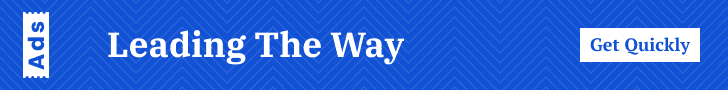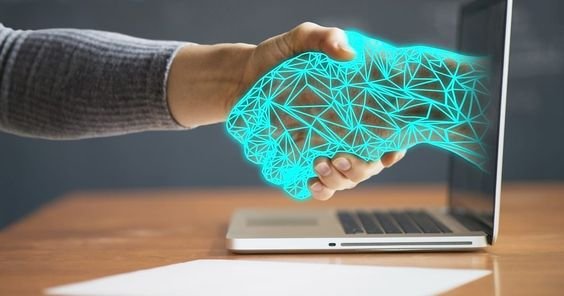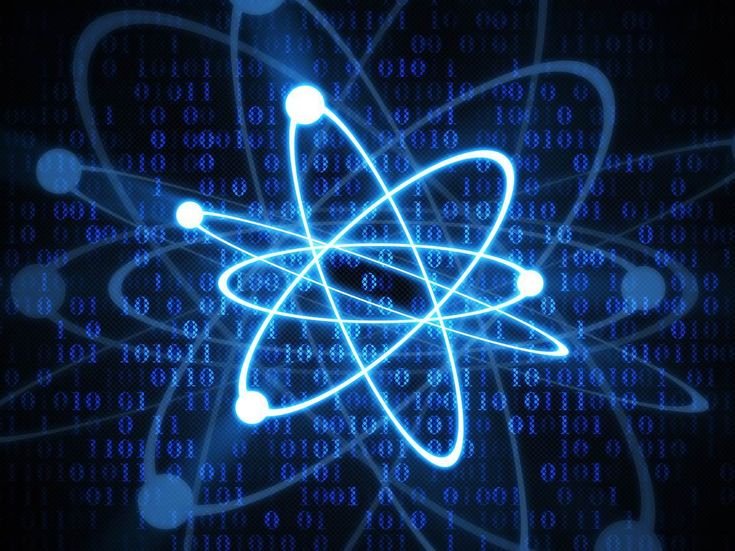Data visualization is a crucial aspect of data analysis that involves representing data in graphical formats to help understand complex information and discover insights. As the amount of data generated grows exponentially, the need for effective data visualization tools and best practices becomes more important than ever. This article explores the significance of data visualization, reviews popular tools, and discusses best practices for creating effective visualizations.
Importance of Data Visualization
Enhancing Understanding
Data visualization transforms raw data into visual formats such as charts, graphs, and maps, making it easier to grasp complex information quickly. Visual representations help highlight patterns, trends, and outliers that might not be apparent in tabular data.
Facilitating Decision-Making
Visual data aids in decision-making by providing clear and concise information. Decision-makers can leverage visualizations to interpret data accurately and make informed decisions based on insights derived from visual patterns.
Communicating Insights
Effective data visualization is a powerful communication tool. It allows analysts to present their findings in an engaging and understandable manner, making it easier to convey complex information to non-technical stakeholders.
Popular Data Visualization Tools
Tableau
Tableau is a leading data visualization tool known for its user-friendly interface and powerful analytics capabilities. It offers a wide range of visualization options, including bar charts, line graphs, scatter plots, and interactive dashboards. Tableau’s drag-and-drop functionality allows users to create visualizations without extensive programming knowledge.
Features:
- Interactive dashboards and real-time data updates
- Extensive library of visualization types
- Integration with various data sources, including Excel, SQL databases, and cloud services
- Advanced analytics with built-in calculations and statistical functions
Power BI
Power BI by Microsoft is another popular tool that provides robust data visualization and business intelligence capabilities. It allows users to create interactive reports and dashboards, and it integrates seamlessly with other Microsoft products like Excel and Azure.
Features:
- Real-time data monitoring and analytics
- Wide range of visualization options and custom visuals
- Integration with various data sources, including Azure, SQL Server, and Excel
- AI-driven insights and natural language queries
D3.js
D3.js (Data-Driven Documents) is a JavaScript library for creating dynamic and interactive data visualizations in web browsers. It provides a high level of customization and control over the visualization design, making it a favorite among developers.
Features:
- Extensive control over visualization design and behavior
- Integration with HTML, SVG, and CSS
- Support for creating complex and interactive visualizations
- Open-source with a large community and extensive documentation
Google Data Studio
Google Data Studio is a free, web-based data visualization tool that allows users to create interactive reports and dashboards. It integrates seamlessly with other Google services, such as Google Analytics, Google Sheets, and BigQuery.
Features:
- User-friendly interface with drag-and-drop functionality
- Integration with various Google services and third-party data sources
- Real-time collaboration and sharing capabilities
- Customizable and interactive visualizations
QlikView and Qlik Sense
QlikView and Qlik Sense are powerful data visualization tools by Qlik. QlikView is known for its guided analytics capabilities, while Qlik Sense offers a more user-friendly, self-service approach to data visualization.
Features:
Associative data model that allows for dynamic data exploration
Wide range of visualization options and customizations
Integration with various data sources and APIs
Advanced analytics with built-in calculations and scripting capabilities
Best Practices for Data Visualization
Know Your Audience
Understanding the audience is the first step in creating effective data visualizations. Tailor the visualization to meet the needs and expectations of the target audience, considering their level of expertise, interests, and preferences.
Tips:
- Use simpler visualizations for non-technical audiences.
- Provide detailed and technical visualizations for data-savvy users.
- Consider cultural and contextual differences in interpreting visual elements.
Choose the Right Visualization Type
Selecting the appropriate visualization type is crucial for effectively communicating the data. Different types of visualizations serve different purposes and highlight different aspects of the data.
Common Visualization Types:
- Bar Charts: Ideal for comparing discrete categories.
- Line Graphs: Best for showing trends over time.
- Pie Charts: Useful for illustrating proportions within a whole.
- Scatter Plots: Effective for showing relationships between two variables.
- Heatmaps: Great for representing data density or intensity.
Simplify and Focus
Cluttered and overly complex visualizations can overwhelm the audience and obscure the message. Aim for simplicity and clarity by removing unnecessary elements and focusing on the key insights.
Tips:
- Use minimalistic design principles and avoid chartjunk.
- Highlight the most important data points or trends.
- Use colors and labels sparingly to enhance readability.
Use Color Effectively
Colors play a vital role in data visualization by drawing attention, differentiating categories, and conveying meaning. However, improper use of colors can lead to confusion and misinterpretation.
Tips:
- Use a limited color palette to maintain consistency and avoid visual overload.
- Choose colors that are easily distinguishable and colorblind-friendly.
- Use color gradients to represent data intensity or magnitude.
- Employ color to highlight important data points or trends.
Provide Context and Annotations
Contextual information and annotations help the audience understand the data and the story behind it. Include titles, labels, legends, and explanatory notes to provide necessary context.
Tips:
- Use descriptive titles and subtitles to convey the main message.
- Label axes and data points clearly.
- Include a legend to explain colors, symbols, or patterns.
- Use annotations to highlight significant events or trends.
Ensure Accuracy and Consistency
Accuracy and consistency are paramount in data visualization. Errors or inconsistencies can undermine the credibility of the visualization and lead to incorrect conclusions.
Tips:
- Double-check data sources and calculations.
- Maintain consistent scales and units across visualizations.
- Avoid distorting data through misleading scales or truncated axes.
- Use appropriate data aggregation methods.
Interactive and Responsive Design
Interactive visualizations engage the audience and allow for deeper exploration of the data. Responsive design ensures that visualizations are accessible and functional across different devices and screen sizes.
Tips:
- Use interactive elements like tooltips, filters, and drill-downs to enhance engagement.
- Ensure visualizations are responsive and adapt to various screen sizes.
- Test interactivity and responsiveness across different devices and browsers.
Tell a Story
Data visualization should not only present data but also tell a compelling story. Craft a narrative that guides the audience through the data, emphasizing key insights and takeaways.
Tips:
- Structure the visualization to follow a logical flow.
- Use storytelling techniques to create a narrative arc.
- Highlight the problem, insights, and conclusions.
- Use visual cues to guide the audience’s attention.
Advanced Techniques in Data Visualization
Data-Driven Design
Data-driven design involves creating visualizations that dynamically adjust based on the underlying data. This approach ensures that visualizations remain relevant and accurate as the data changes.
Techniques:
- Use data binding to link visual elements to data values.
- Employ algorithms to automatically adjust visualization scales and layouts.
- Leverage real-time data updates to keep visualizations current.
Geospatial Visualization
Geospatial visualization involves mapping data to geographic locations, providing spatial context to the data. This technique is particularly useful for analyzing location-based trends and patterns.
Tools and Techniques:
- Use tools like ArcGIS, Google Maps, and Leaflet for mapping data.
- Employ heatmaps, choropleth maps, and geospatial overlays to represent data density and distribution.
- Integrate geospatial data with other datasets for comprehensive analysis.
Animated Visualizations
Animated visualizations use motion to represent changes in data over time or to highlight specific trends. Animation can make complex data more engaging and easier to understand.
Techniques:
Use animation to show time series data or transitions between states.
Employ tools like D3.js and Tableau for creating animated visualizations.
Ensure that animations are smooth and do not overwhelm the audience.
Dashboards and Infographics
Dashboards and infographics combine multiple visualizations into a single, cohesive layout, providing a comprehensive view of the data. Dashboards offer interactive elements for real-time data exploration, while infographics focus on storytelling and static representation.
Techniques:
- Design dashboards with clear layouts and intuitive navigation.
- Use infographics to present a concise and visually appealing summary of data.
- Integrate real-time data feeds into dashboards for up-to-date insights.
Future Trends in Data Visualization
Augmented Reality (AR) and Virtual Reality (VR)
AR and VR technologies are transforming data visualization by providing immersive and interactive experiences. These technologies enable users to explore data in three-dimensional space, offering new perspectives and insights.
Trends:
- Use AR to overlay data visualizations on the physical environment.
- Employ VR to create immersive data exploration environments.
- Integrate AR and VR with data visualization tools for enhanced interactivity.
Artificial Intelligence (AI) and Machine Learning (ML)
AI and ML are driving advancements in data visualization by automating data analysis and generating insights. These technologies can identify patterns, detect anomalies, and recommend visualizations.
Trends:
- Use AI-driven tools to automate data visualization and storytelling.
- Employ ML algorithms to identify trends and generate predictive visualizations.
- Integrate AI and ML with data visualization platforms for enhanced analytics.
Personalized and Contextual Visualizations
Personalized visualizations adapt to individual users’ preferences and contexts, providing relevant and tailored insights. Contextual visualizations consider the user’s environment, tasks, and goals.
Trends:
- Use user data to personalize visualizations and recommend relevant insights.
- Employ contextual information to adapt visualizations to the user’s needs.
- Integrate personalization and contextualization features into data visualization tools.
Data visualization is a powerful tool for understanding and communicating complex information. By leveraging the right tools and following best practices, analysts can create effective visualizations that enhance understanding, facilitate decision-making, and communicate insights.
The field of data visualization is continuously evolving, with advancements in technology and new techniques driving innovation. As we look to the future, the integration of AR, VR, AI, and ML will further enhance the capabilities of data visualization, providing more immersive, interactive, and personalized experiences.
By embracing these advancements and adhering to best practices, organizations can harness the full potential of data visualization to drive insights, inform decisions, and achieve their goals.